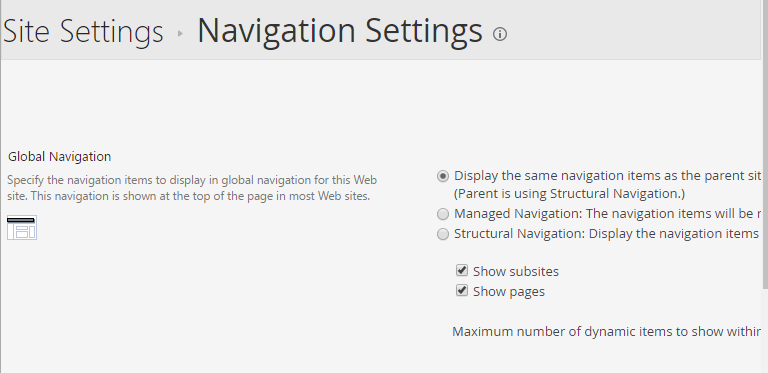- Home
- Content Management
- SharePoint Developer
- Re: Update with PnP Navigation Settings
Update with PnP Navigation Settings
- Subscribe to RSS Feed
- Mark Discussion as New
- Mark Discussion as Read
- Pin this Discussion for Current User
- Bookmark
- Subscribe
- Printer Friendly Page
- Mark as New
- Bookmark
- Subscribe
- Mute
- Subscribe to RSS Feed
- Permalink
- Report Inappropriate Content
Apr 27 2017 12:55 AM - edited May 09 2017 01:26 AM
Hi all,
I need to update the property Show pages on Site Settings > Navigation Settings > Global Navigation > Show Pages using PnP
I'm not able to find the way for doing it. Thank you!
- Mark as New
- Bookmark
- Subscribe
- Mute
- Subscribe to RSS Feed
- Permalink
- Report Inappropriate Content
Apr 27 2017 01:10 AM
Last time I looked (Over a year ago) you couldnt do with PNP but you can with others eg
- Mark as New
- Bookmark
- Subscribe
- Mute
- Subscribe to RSS Feed
- Permalink
- Report Inappropriate Content
Apr 27 2017 03:12 PM
hi, that's controlled by a property on the spweb object, you can update in using power shell by updating the webs property bag.
web.AllProperties["__GlobalNavigationIncludeTypes"] = "1";
- Mark as New
- Bookmark
- Subscribe
- Mute
- Subscribe to RSS Feed
- Permalink
- Report Inappropriate Content
Apr 27 2017 11:23 PM
Another option is that you create your own ExtensibilityHandler, and use some custom CSOM code to do that in a more configurable way. This article has the required CSOM code to configure those nav settings using CSOM:
https://blog.vgrem.com/2013/10/22/access-and-manipulate-navigation-settings-via-sharepoint-client-ob...
Here you can find a sample on How to create a custom ExtensiblityHandler:
https://github.com/SharePoint/PnP/tree/master/Samples/Provisioning.Extensibility