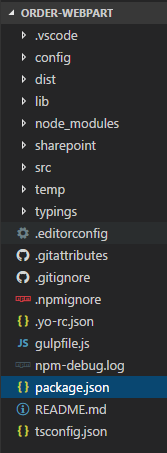- Home
- Content Management
- SharePoint Developer
- Re: SPFX > pnp.sp reference in React project
SPFX > pnp.sp reference in React project
- Subscribe to RSS Feed
- Mark Discussion as New
- Mark Discussion as Read
- Pin this Discussion for Current User
- Bookmark
- Subscribe
- Printer Friendly Page
- Mark as New
- Bookmark
- Subscribe
- Mute
- Subscribe to RSS Feed
- Permalink
- Report Inappropriate Content
Oct 11 2017 12:25 AM
I have a working SPFX project using pnp.sp.search (without an additional javascript framework).
I import pnp.sp like this in my webparts.ts file :
import * as pnp from 'sp-pnp-js';
import { SearchQuery, SearchResults } from "sp-pnp-js";All my coding is done within this file.
Now I want to do some testing using React.
So I create a new project using the react framework.
I reference the same way (in my webparts.ts file) but do the coding in the components/blabla.tsx file.
This is not working. I get an error "cannot find pnp".
When I import pnp.sp in the components/blabla.tsx file I get even more errors telling me, for example, "Argument of type ''Element" is not assignable to parameter f type 'string'.
So how do I Import pnp.sp in a React project?
- Labels:
-
Developer
-
Extensibility
-
PnP
- Mark as New
- Bookmark
- Subscribe
- Mute
- Subscribe to RSS Feed
- Permalink
- Report Inappropriate Content
Oct 11 2017 01:31 AM - edited Oct 11 2017 01:32 AM
Have you installed the sp-pnp-js package?
npm install sp-pnp-js --save
- Mark as New
- Bookmark
- Subscribe
- Mute
- Subscribe to RSS Feed
- Permalink
- Report Inappropriate Content
Oct 11 2017 01:33 AM
Hi @Maggan Wåhlin.
Yes I did. Double checked it in Visual Studio Code. Sp.pnp.js is under "node_modules"
Thanks, Mike
- Mark as New
- Bookmark
- Subscribe
- Mute
- Subscribe to RSS Feed
- Permalink
- Report Inappropriate Content
Oct 11 2017 01:35 AM
import { default as pnp, ItemAddResult, Web } from "sp-pnp-js";
- Mark as New
- Bookmark
- Subscribe
- Mute
- Subscribe to RSS Feed
- Permalink
- Report Inappropriate Content
Oct 11 2017 01:40 AM
Tried that but no luck sofar. Maybe my code is wrong in some way. I just copied it from my working project. Like this:
import { default as pnp, ItemAddResult, Web } from "sp-pnp-js";
import { SearchQuery, SearchResults } from "sp-pnp-js";
import * as React from 'react';
import styles from './Reactsearch.module.scss';
import { IReactsearchProps } from './IReactsearchProps';
import { escape } from '@microsoft/sp-lodash-subset';
export default class Reactsearch extends React.Component<IReactsearchProps, {}> {
private GetSearchresults(): void {
pnp.sp.search(<SearchQuery>{
Querytext: "ContentType:TEST_matters",
RowLimit: 10,
EnableInterleaving: true,
SelectProperties: ["RefinableString10", "CreatedBy","Created"],
RefinementFilters: ["RefinableString18:equals('false')"],
}).then((result: SearchResults) => {
var props = result.PrimarySearchResults;
debugger;
var propValue = "";
var counter = 1;
props.forEach(function(object) {
propValue += counter++ +'. Title - ' +object.RefinableString10 +"<br/>"+"Rank - " + object.Rank
+"<br/>"+"File Type - " + object.FileType+"<br/>"+ "Original Path - "
+object.OriginalPath +"<br/>"+" Summary - "+ object.HitHighlightedSummary +
"<br/>"+"<br/>";
});
document.getElementById("spSearchresults").innerHTML = propValue;
}).catch(function(err) {
console.log("Error: " + err);
});
}
public render(): React.ReactElement<IReactsearchProps> {
return (
<div className={styles.reactsearch}>
<div className={styles.container}>
<div className={`ms-Grid-row ms-bgColor-themeDark ms-fontColor-white ${styles.row}`}>
<div className="ms-Grid-col ms-lg10 ms-xl8 ms-xlPush2 ms-lgPush1">
<span className="ms-font-xl ms-fontColor-white">Welcome to SharePoint!</span>
<p className="ms-font-l ms-fontColor-white">Customize SharePoint experiences using Web Parts.</p>
<p className="ms-font-l ms-fontColor-white">{escape(this.props.description)}</p>
<a href="https://aka.ms/spfx" className={styles.button}>
<span className={styles.label}>Learn more</span>
</a>
</div>
</div>
</div>
</div>
);
}
}This is the .tsx file. I also did the same import in the webpart.ts file.
- Mark as New
- Bookmark
- Subscribe
- Mute
- Subscribe to RSS Feed
- Permalink
- Report Inappropriate Content
Oct 11 2017 01:54 AM
{
"name": "order-webpart",
"version": "0.0.1",
"private": true,
"engines": {
"node": ">=0.10.0"
},
"dependencies": {
"@microsoft/sp-core-library": "~1.1.0",
"@microsoft/sp-webpart-base": "~1.1.1",
"@types/react": "0.14.46",
"@types/react-addons-shallow-compare": "0.14.17",
"@types/react-addons-test-utils": "0.14.15",
"@types/react-addons-update": "0.14.14",
"@types/react-dom": "0.14.18",
"@types/webpack-env": ">=1.12.1 <1.14.0",
"jquery": "^2.2.4",
"react": "15.4.2",
"react-dom": "15.4.2",
"sp-pnp-js": "^3.0.1"
},
"devDependencies": {
"@microsoft/sp-build-web": "~1.1.0",
"@microsoft/sp-module-interfaces": "~1.1.0",
"@microsoft/sp-webpart-workbench": "~1.1.0",
"gulp": "~3.9.1",
"@types/chai": ">=3.4.34 <3.6.0",
"@types/mocha": ">=2.2.33 <2.6.0"
},
"scripts": {
"build": "gulp bundle",
"clean": "gulp clean",
"test": "gulp test"
}
}
- Mark as New
- Bookmark
- Subscribe
- Mute
- Subscribe to RSS Feed
- Permalink
- Report Inappropriate Content
Oct 11 2017 02:05 AM
I do have a "package-solution.json" but I'm not allowed to create any "dependencies" there.
- Mark as New
- Bookmark
- Subscribe
- Mute
- Subscribe to RSS Feed
- Permalink
- Report Inappropriate Content
Oct 11 2017 02:11 AM
The file should be at the root:
If you installed the solution through the yeoman generator it should be there.
- Mark as New
- Bookmark
- Subscribe
- Mute
- Subscribe to RSS Feed
- Permalink
- Report Inappropriate Content
- Mark as New
- Bookmark
- Subscribe
- Mute
- Subscribe to RSS Feed
- Permalink
- Report Inappropriate Content
Oct 11 2017 02:16 AM
Apart from using the 1.3 version of the framework, I do not notice any difference.
{
"name": "react-search",
"version": "0.0.1",
"private": true,
"engines": {
"node": ">=0.10.0"
},
"scripts": {
"build": "gulp bundle",
"clean": "gulp clean",
"test": "gulp test"
},
"dependencies": {
"@microsoft/sp-core-library": "~1.3.0",
"@microsoft/sp-lodash-subset": "~1.3.0",
"@microsoft/sp-webpart-base": "~1.3.0",
"@types/react": "15.0.38",
"@types/react-addons-shallow-compare": "0.14.17",
"@types/react-addons-test-utils": "0.14.15",
"@types/react-addons-update": "0.14.14",
"@types/react-dom": "0.14.18",
"@types/webpack-env": ">=1.12.1 <1.14.0",
"react": "15.4.2",
"react-dom": "15.4.2",
"sp-pnp-js": "^3.0.1"
},
"devDependencies": {
"@microsoft/sp-build-web": "~1.3.0",
"@microsoft/sp-module-interfaces": "~1.3.0",
"@microsoft/sp-webpart-workbench": "~1.3.0",
"gulp": "~3.9.1",
"@types/chai": ">=3.4.34 <3.6.0",
"@types/mocha": ">=2.2.33 <2.6.0"
}
}
- Mark as New
- Bookmark
- Subscribe
- Mute
- Subscribe to RSS Feed
- Permalink
- Report Inappropriate Content
Oct 11 2017 02:21 AM
If you still don´t get it working, I rest my case ;)
- Mark as New
- Bookmark
- Subscribe
- Mute
- Subscribe to RSS Feed
- Permalink
- Report Inappropriate Content
Oct 11 2017 02:36 AM
@Maggan WåhlinThanks for all your suggestions. But unfortunately, no luck.
I notice thing go wrong on "SearchQuery"
private GetSearchresults(): void {
pnp.sp.search(<SearchQuery>)
} Jsx element "SearchQuery" has no corresponding closing tag ?????
I'll will do some more testing. Hope I can post the solution soon ;)
- Mark as New
- Bookmark
- Subscribe
- Mute
- Subscribe to RSS Feed
- Permalink
- Report Inappropriate Content
Oct 11 2017 03:01 AM
"In JSX, <MyComponent /> alone is valid while <MyComponent> isn't. All tags must be closed, either with the self-closing format or with a corresponding closing tag (</MyComponent>)."
- Mark as New
- Bookmark
- Subscribe
- Mute
- Subscribe to RSS Feed
- Permalink
- Report Inappropriate Content
Oct 11 2017 03:15 AM
The stange thing is that when I right-mouse click om "SearchQuery" it does not find a definition.
I imported it like this:
import { SearchQuery, SearchResults } from 'sp-pnp-js';SearchResults, however, does go to the right definition
- Mark as New
- Bookmark
- Subscribe
- Mute
- Subscribe to RSS Feed
- Permalink
- Report Inappropriate Content
Oct 11 2017 03:51 AM
https://github.com/SharePoint/PnP-JS-Core/wiki/Working-With:-Search
You can use several methods to achieve what you need. In my web part, I don´t use SearchQuery:
pnp.sp.search(this.props.searchText).then((r: SearchResults) => {
// do something
});
- Mark as New
- Bookmark
- Subscribe
- Mute
- Subscribe to RSS Feed
- Permalink
- Report Inappropriate Content
Oct 11 2017 04:06 AM - edited Oct 11 2017 04:11 AM
Thanks, will have a look.
However, my search is somewhat more complex. Need a refinement and some more properties in my result. Have not figured out how to achieve that with you syntax. Is this possible using your syntax?