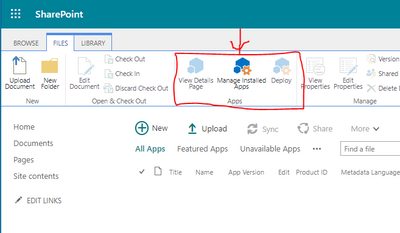- Home
- Content Management
- SharePoint Developer
- Site Collection App Store Missing App Menu Items
Site Collection App Store Missing App Menu Items
- Subscribe to RSS Feed
- Mark Discussion as New
- Mark Discussion as Read
- Pin this Discussion for Current User
- Bookmark
- Subscribe
- Printer Friendly Page
- Mark as New
- Bookmark
- Subscribe
- Mute
- Subscribe to RSS Feed
- Permalink
- Report Inappropriate Content
Aug 22 2020 12:13 AM
Hello all,
An user, user A, self created a team site from the SharePoint.aspx page. Since then a request for a site collection app catalog was made and the SharePoint admin created this app catalog. User A can access this app catalog and upload any SPFx app. What is happening is that that User A is not getting the app to deploy. There is no error, and the app menu which is normally located under the Items tab, is missing. It is as if User A does not have permissions to deploy. Can someone please help me find where User A can upload and have these SPFx apps deploy?
This is the App menu items that are missing for User A:
- Mark as New
- Bookmark
- Subscribe
- Mute
- Subscribe to RSS Feed
- Permalink
- Report Inappropriate Content
Aug 24 2020 01:34 AM
- Mark as New
- Bookmark
- Subscribe
- Mute
- Subscribe to RSS Feed
- Permalink
- Report Inappropriate Content
Sep 27 2022 08:44 PM
@mejohnm same issue with me. Do you got any solution?
- Mark as New
- Bookmark
- Subscribe
- Mute
- Subscribe to RSS Feed
- Permalink
- Report Inappropriate Content
Sep 28 2022 12:24 AM
I remove the site collection app catalogue using Remove-SPSiteCollectionAppCatalogs command to delete not working app catalog.
Before you run the powershell script to create site collection app catalog,
You have to check the following permission.
1. Tenant level sharepoint admin
2. Tenant level app catalog site collection admin.
3. Target site collection admin.
If you missing number 3 permission when you run the power shell script, you can't see the apps ribbon tab.