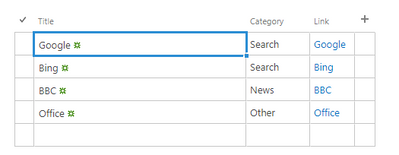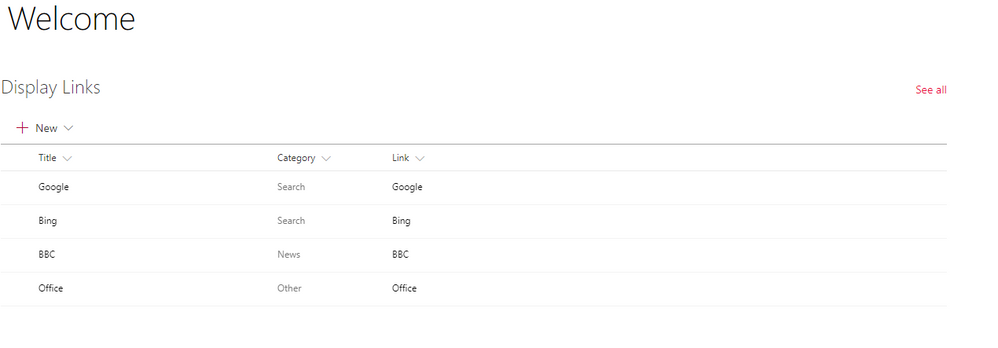- Home
- Content Management
- SharePoint Developer
- Re: sharepoint online link redirects to pages library instead of actual page
sharepoint online link redirects to pages library instead of actual page
- Subscribe to RSS Feed
- Mark Discussion as New
- Mark Discussion as Read
- Pin this Discussion for Current User
- Bookmark
- Subscribe
- Printer Friendly Page
- Mark as New
- Bookmark
- Subscribe
- Mute
- Subscribe to RSS Feed
- Permalink
- Report Inappropriate Content
Dec 21 2018 01:28 AM
I've create classic page under pages library and using classic experience only, not modern.
I have put page link on another page and when click on page link, it redirect to pages library instead of that page.
Pls help ASAP.
- Mark as New
- Bookmark
- Subscribe
- Mute
- Subscribe to RSS Feed
- Permalink
- Report Inappropriate Content
Dec 21 2018 11:13 AM
I have seen this in a couple occasions ..please use this
Create a custom list to contain links, including a 'category' choice field
And then displayed it on a modern page using the "List (preview)" web part:
The links are clickable in this web part and open the target page as expected
- Mark as New
- Bookmark
- Subscribe
- Mute
- Subscribe to RSS Feed
- Permalink
- Report Inappropriate Content
Dec 27 2018 05:09 AM - edited Dec 27 2018 05:12 AM
there is understanding gap for the issue.
Issue is:
I have page 1 created in pages library (classic UI).
I have another page called page 2.
On Page 2 there is html ancor tag links to page 1.
when click on that link, it shoud redirect to Page 1 but its redirecting to pages document library.
- Mark as New
- Bookmark
- Subscribe
- Mute
- Subscribe to RSS Feed
- Permalink
- Report Inappropriate Content
Jul 09 2020 10:00 AM
@Biraj Bhalodia , I am observing the exact same behavior, except the link to my classic page is in the left navigation. The behavior is also inconsistent; sometimes it opens the page, other times it opens the pages library. Did you ever figure out how to fix this issue?
- Mark as New
- Bookmark
- Subscribe
- Mute
- Subscribe to RSS Feed
- Permalink
- Report Inappropriate Content
May 25 2022 09:45 AM