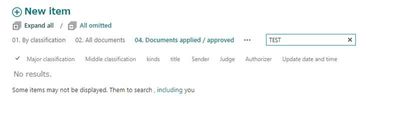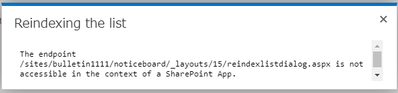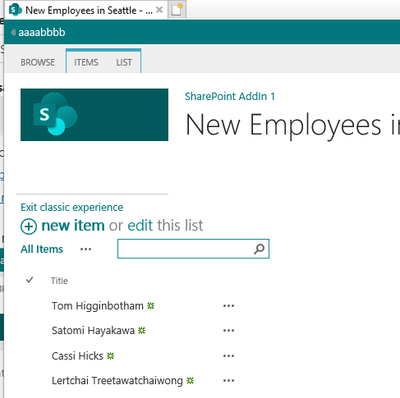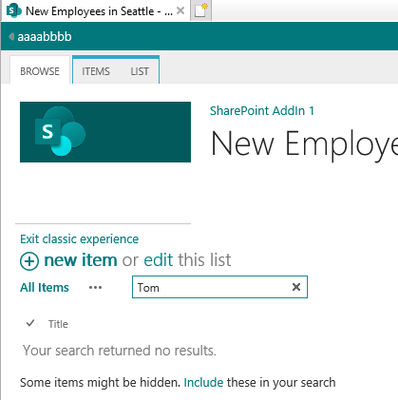- Home
- Content Management
- SharePoint Developer
- Re: SharePoint list search is not working in Hosted add-in
SharePoint list search is not working in Hosted add-in
- Subscribe to RSS Feed
- Mark Discussion as New
- Mark Discussion as Read
- Pin this Discussion for Current User
- Bookmark
- Subscribe
- Printer Friendly Page
- Mark as New
- Bookmark
- Subscribe
- Mute
- Subscribe to RSS Feed
- Permalink
- Report Inappropriate Content
Nov 28 2021 08:07 PM
We are using Sharepoint hosted addin and we have a problem with the search function
On our view screen there are 3 items like the picture (This view is deployed on Addin Web)
When we enter "TEST" into the search bar, the results are empty.
That raises us some questions.
1. Is there anyway we can search the AddIn Web?
2. Where is database of the SearchIndex located? (HostWeb or AddinWeb?)
3. Where is Scrawling Data implemented? (HostWeb or AddinWeb?)
(If there are any documents that help with these questions, please send us a reference.)
As the picture below, when entering the search value into the search box on AddinWeb, it will query the Database Search Index (2)
https://docs.microsoft.com/en-us/sharepoint/overview-of-search
- Labels:
-
APIs
-
Developer
-
Extensibility
-
PnP
- Mark as New
- Bookmark
- Subscribe
- Mute
- Subscribe to RSS Feed
- Permalink
- Report Inappropriate Content
Nov 30 2021 02:26 AM
Se here
Or
Try reindex the list: List Settings
Advanced settings -> Reindex List
If there are multiple lists on same site affected you might want to index whole site:
Site Settings -> Search -> Search and Offline Availability
- Mark as New
- Bookmark
- Subscribe
- Mute
- Subscribe to RSS Feed
- Permalink
- Report Inappropriate Content
Dec 02 2021 06:42 PM
Hi @Joao Livio,
Thanks for the suggestion.
We tried but it seems like there's something going on on MS Server which prevent doing so.
We also post a ticket about this (endpoint not reachable) to MS Support but they were not able to discover anything on their environment.
- Mark as New
- Bookmark
- Subscribe
- Mute
- Subscribe to RSS Feed
- Permalink
- Report Inappropriate Content
Dec 03 2021 12:05 AM
Also, this issue is possible to reproduce in the tutorial.
- Mark as New
- Bookmark
- Subscribe
- Mute
- Subscribe to RSS Feed
- Permalink
- Report Inappropriate Content
Dec 03 2021 04:34 AM
- Mark as New
- Bookmark
- Subscribe
- Mute
- Subscribe to RSS Feed
- Permalink
- Report Inappropriate Content
Dec 03 2021 04:40 AM
You can follow the steps in the official document using the link below to reproduce it.
https://docs.microsoft.com/en-us/sharepoint/dev/sp-add-ins/get-started-creating-sharepoint-hosted-sh...
The search issue happens at step 32.
- Mark as New
- Bookmark
- Subscribe
- Mute
- Subscribe to RSS Feed
- Permalink
- Report Inappropriate Content
Dec 03 2021 10:31 AM
If don’t work for all others lists also I have a solution because it happened to me.
- Mark as New
- Bookmark
- Subscribe
- Mute
- Subscribe to RSS Feed
- Permalink
- Report Inappropriate Content
Dec 07 2021 06:17 PM
- Mark as New
- Bookmark
- Subscribe
- Mute
- Subscribe to RSS Feed
- Permalink
- Report Inappropriate Content
Dec 12 2021 05:54 AM
I really don't know if this is the same problem on your side. If all lists won't return any value, you can give a shot.
- Mark as New
- Bookmark
- Subscribe
- Mute
- Subscribe to RSS Feed
- Permalink
- Report Inappropriate Content
Dec 15 2021 05:30 PM
I am are using SharePoint-hosted apps. SharePoint is hosting it.
So in that case who should I contact to remove and install Search Service again?
- Mark as New
- Bookmark
- Subscribe
- Mute
- Subscribe to RSS Feed
- Permalink
- Report Inappropriate Content
Dec 16 2021 01:31 AM
I'll try to reproduce the article and let you know