- Home
- Content Management
- SharePoint Developer
- SharePoint hosted Office 365 App manifest (admin center can't read sharepoint URLs)
SharePoint hosted Office 365 App manifest (admin center can't read sharepoint URLs)
- Subscribe to RSS Feed
- Mark Discussion as New
- Mark Discussion as Read
- Pin this Discussion for Current User
- Bookmark
- Subscribe
- Printer Friendly Page
- Mark as New
- Bookmark
- Subscribe
- Mute
- Subscribe to RSS Feed
- Permalink
- Report Inappropriate Content
Nov 21 2016 02:32 AM - edited Nov 21 2016 02:33 AM
I have been struggling to get Admin Center to publish a manifest for a fully working SharePoint hosted Office 365 app.
Does anoyone here know why Admin center cannot accept SharePoint URLs in a Word add-in manifest?
This is my manifest (altered for privacy)
<?xml version="1.0" encoding="utf-8"?>
<OfficeApp xmlns="http://schemas.microsoft.com/office/appforoffice/1.1"
xmlns:xsi="http://www.w3.org/2001/XMLSchema-instance"
xsi:type="TaskPaneApp">
<Id>A8A45AA7-87F5-4A8B-B10C-2FDB853BFA46</Id>
<Version>1.3</Version>
<ProviderName>Company</ProviderName>
<DefaultLocale>EN-US</DefaultLocale>
<DisplayName DefaultValue="Rapid Document Assembler"/>
<Description DefaultValue="Company Document Assembly SharePoint"/>
<IconUrl DefaultValue=
"https://companyportal.sharepoint.com/sites/DocumentAssemblySite/PublishingImages/logo32x32.png"/>
<AppDomains>
<AppDomain>https://login.microsoftonline.com</AppDomain>
<AppDomain>https://eadadfs.company.com</AppDomain>
</AppDomains>
<Hosts>
<Host Name="Document"/>
<Host Name="Workbook"/>
</Hosts>
<DefaultSettings>
<SourceLocation DefaultValue="https://companyportal.sharepoint.com/sites/DocumentAssemblySite/generated.aspx"/>
</DefaultSettings>
<Permissions>ReadWriteDocument</Permissions>
</OfficeApp>
When our SharePoint architect attempts to publish to Admin Center he gets this response:
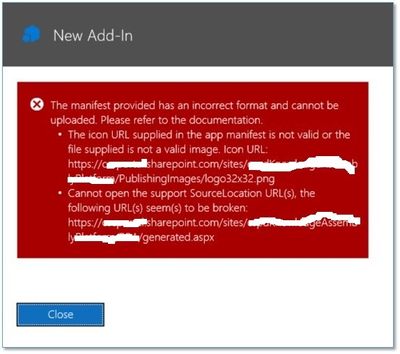
Surely there must be a way around this? The content the add-in serves comes from Sharepoint, and is commerically sensitive, so we cannot have a fully public, and open URL, the MFA offered by SharePoint is (or should be) perfect!
- Labels:
-
Developer
- Mark as New
- Bookmark
- Subscribe
- Mute
- Subscribe to RSS Feed
- Permalink
- Report Inappropriate Content
Nov 21 2016 03:05 AM - edited Nov 21 2016 03:05 AM
Would you be able to publish your manifest.xml as shown here:
https://dev.office.com/docs/add-ins/overview/add-in-manifests
- Mark as New
- Bookmark
- Subscribe
- Mute
- Subscribe to RSS Feed
- Permalink
- Report Inappropriate Content
Nov 21 2016 03:26 AM - edited Nov 21 2016 03:27 AM
That is what I followed.
Oddly enough the Sharepoint add-in option for Office 365 online accepts the URLs and adds the app to "My Organisation", but Word online is currently a little broken on search and replace funcitons in the API, and is very, very slow when documents are loaded in this manner.
The main functionality for distributing apps for the Office 365 desktop client is now hosted in Admin Center - which is where the screengrab comes from.