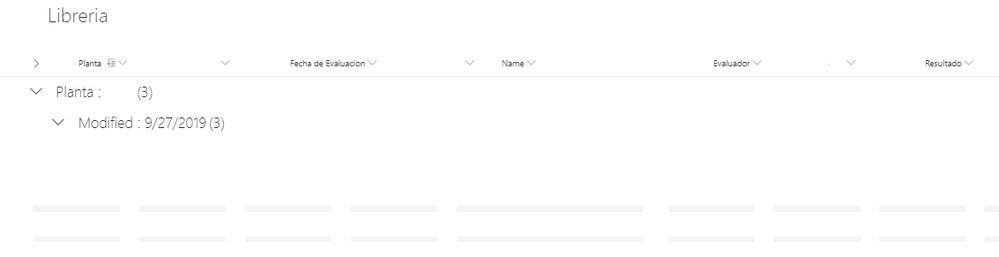Turn on suggestions
Auto-suggest helps you quickly narrow down your search results by suggesting possible matches as you type.
- Home
- Content Management
- SharePoint Developer
- Sharepoint Column formatting breaks library
Sharepoint Column formatting breaks library
Discussion Options
- Subscribe to RSS Feed
- Mark Discussion as New
- Mark Discussion as Read
- Pin this Discussion for Current User
- Bookmark
- Subscribe
- Printer Friendly Page
- Mark as New
- Bookmark
- Subscribe
- Mute
- Subscribe to RSS Feed
- Permalink
- Report Inappropriate Content
Sep 30 2019 07:47 AM
Hi!
I´ve been trying to use column formatting for a while now, but whenever I use it my library items don´t load
When I use Columns formatting my library looks like this
When it should look like this
Anyone has any idea why it happens? I´ll leave the JSON if its of any help
{
"$schema": "<a href="<a href="https://developer.microsoft.com/json-schemas/sp/v2/column-formatting.schema.json" target="_blank">https://developer.microsoft.com/json-schemas/sp/v2/column-formatting.schema.json</a>" target="_blank"><a href="https://developer.microsoft.com/json-schemas/sp/v2/column-formatting.schema.json</a" target="_blank">https://developer.microsoft.com/json-schemas/sp/v2/column-formatting.schema.json</a</a>>",
"elmType": "div",
"attributes": {
"class": "=if(@currentField == 'Pass', 'sp-field-severity--good', if(@currentField == 'Error: Resultado no seleccionado', 'sp-field-severity--severeWarning', 'sp-field-severity--blocked')) + ' ms-fontColor-neutralSecondary'"
},
"children": [
{
"elmType": "span",
"style": {
"display": "inline-block",
"padding": "0 4px"
},
"attributes": {
"iconName": "=if(@currentField == 'Pass', 'CheckMark', if(@currentField == 'Error: Resultado no seleccionado', 'Warning', 'ErrorBadge'))"
}
},
{
"elmType": "span",
"txtContent": "@currentField"
}
]
}
Thanks for your help
Labels:
- Labels:
-
Developer
0 Replies