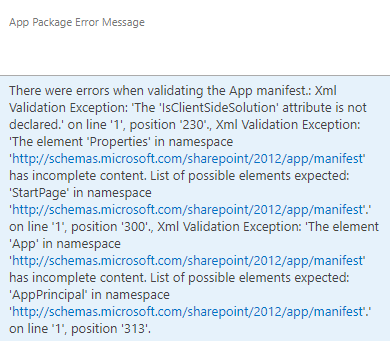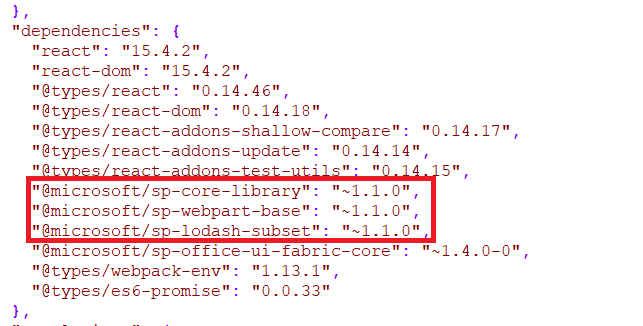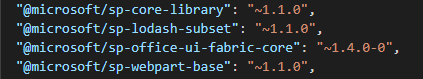- Home
- Content Management
- SharePoint Developer
- SharePoint 2016 App Catalog Error when uploading spfx package
SharePoint 2016 App Catalog Error when uploading spfx package
- Subscribe to RSS Feed
- Mark Discussion as New
- Mark Discussion as Read
- Pin this Discussion for Current User
- Bookmark
- Subscribe
- Printer Friendly Page
- Mark as New
- Bookmark
- Subscribe
- Mute
- Subscribe to RSS Feed
- Permalink
- Report Inappropriate Content
Apr 19 2019 06:43 AM
Hello,
We've set up an environment with SharePoint 2016 on premises and installed cumulative updates of August 2018. We want to deploy a custom SPFX component, but we encounter a problem when we try to upload our package to the appcatalog.
Can you please help us fix this?
*In our AppManifest.xml the ‘IsClientSideSolution’ attribute is declared
- Mark as New
- Bookmark
- Subscribe
- Mute
- Subscribe to RSS Feed
- Permalink
- Report Inappropriate Content
Apr 23 2019 03:25 AM
Hello,
What is the versions of the SPFx you use?
If you are planning to use the same client-side web parts in both SharePoint 2016 and in SharePoint Online, you need to use the SharePoint Framework v1.1.0 as your baseline version to ensure that the web part works in both environments.
https://docs.microsoft.com/en-us/sharepoint/dev/spfx/sharepoint-2016-support
You can choose it from the yeoman scaffold tool that you only want to use the on-premise or both types of SharePoint, but then the version is not higher than 1.1
Then in your package.json you can find the package version:
- Mark as New
- Bookmark
- Subscribe
- Mute
- Subscribe to RSS Feed
- Permalink
- Report Inappropriate Content
Apr 25 2019 12:15 AM
Hi and thank you for your answer.
You are correct and we use SharePoint Framework v1.1.0. See picture
Do you think it would be good choice to install SharePoint 2016 Feature Pack 2?
- Mark as New
- Bookmark
- Subscribe
- Mute
- Subscribe to RSS Feed
- Permalink
- Report Inappropriate Content
May 01 2019 06:46 AM
- Mark as New
- Bookmark
- Subscribe
- Mute
- Subscribe to RSS Feed
- Permalink
- Report Inappropriate Content
May 06 2019 06:02 AM
We installed the SharePoint October 2018 cumulative update and now it works.
Thank you for your help.