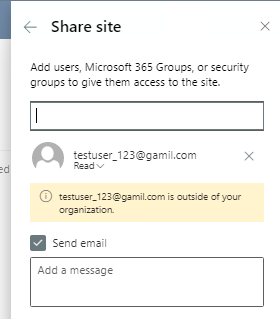- Home
- Content Management
- SharePoint Developer
- searching an External user in People picker and starting an invitation
searching an External user in People picker and starting an invitation
- Subscribe to RSS Feed
- Mark Discussion as New
- Mark Discussion as Read
- Pin this Discussion for Current User
- Bookmark
- Subscribe
- Printer Friendly Page
- Mark as New
- Bookmark
- Subscribe
- Mute
- Subscribe to RSS Feed
- Permalink
- Report Inappropriate Content
Dec 29 2022 06:54 AM
I want to write code to search for non-existing external user email for next step giving me this email as suggestion for sending them an invitation.
for example, there is a functionality by Standard SharePoint (the picture below) when you want to share the SharePoint site with some non- existing external user (OOB UI)
- Mark as New
- Bookmark
- Subscribe
- Mute
- Subscribe to RSS Feed
- Permalink
- Report Inappropriate Content
Dec 29 2022 07:56 AM
Hi,
i think they are just checking if the email address entered matches a given pattern and if the domain is not yours. They are not actually searching for the address. (As you can enter every mail adress even if it does not exist)
You can code this in javascript like this:
const address="email address removed for privacy reasons"
if (!/^[A-Z0-9._%+-]+@[A-Z0-9.-]+\.[A-Z]{2,}$/i.test(address)) {
console.log(`${address} is a valid mail address`)
}
Then you can use the "Invivations" Endpoint of Microsoft Graph to send the actual invitation
https://learn.microsoft.com/en-us/graph/api/invitation-post?view=graph-rest-1.0&tabs=httpPOST https://graph.microsoft.com/v1.0/invitations
Content-type: application/json
{
"invitedUserEmailAddress": "email address removed for privacy reasons",
"inviteRedirectUrl": "https://myapp.contoso.com"
}Best Regards,
Sven