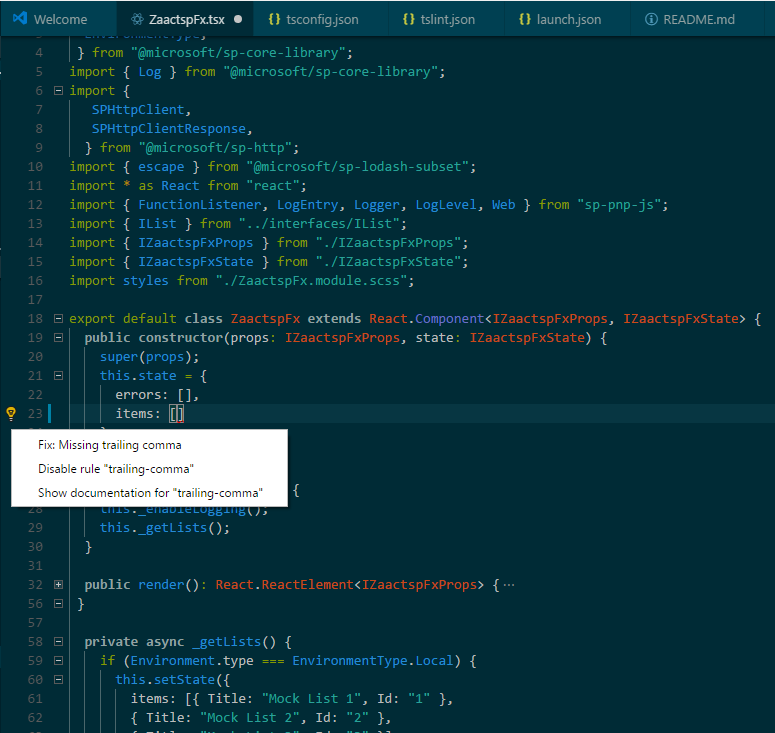- Home
- Content Management
- SharePoint Developer
- Rules in config/tslint.json file of SPFx scaffolding are being ignored.
Rules in config/tslint.json file of SPFx scaffolding are being ignored.
- Subscribe to RSS Feed
- Mark Discussion as New
- Mark Discussion as Read
- Pin this Discussion for Current User
- Bookmark
- Subscribe
- Printer Friendly Page
- Mark as New
- Bookmark
- Subscribe
- Mute
- Subscribe to RSS Feed
- Permalink
- Report Inappropriate Content
Feb 06 2018 09:29 AM
I ran the current Yeoman SharePoint generator, and got the following ts-lint file in the config directory (with a few minor tweaks added). From what I can tell the trailing-comma rule should be disabled (it's set to false), but it's not. I'm still getting red squigglies when I don't have a trailing comma (see below).
That's just one example of a number of tslint scaffolding rules that appear to be ignored.
What am I missing? Thanks! :)
(I have also posted this question in SharePoint StackExchange.)
"$schema": "https://dev.office.com/json-schemas/core-build/tslint.schema.json",
// Display errors as warnings
"displayAsWarning": true,
// The TSLint task may have been configured with several custom lint rules
// before this config file is read (for example lint rules from the tslint-microsoft-contrib
// project). If true, this flag will deactivate any of these rules.
"removeExistingRules": true,
// When true, the TSLint task is configured with some default TSLint "rules.":
"useDefaultConfigAsBase": false,
// Since removeExistingRules=true and useDefaultConfigAsBase=false, there will be no lint rules
// which are active, other than the list of rules below.
"lintConfig": {
// Opt-in to Lint rules which help to eliminate bugs in JavaScript
"rules": {
"class-name": false,
"export-name": false,
"forin": false,
"label-position": false,
"member-access": true,
"no-arg": false,
"no-console": false,
"no-construct": false,
// "no-duplicate-switch-case": true,
"no-duplicate-variable": true,
"no-eval": false,
"no-function-expression": true,
"no-internal-module": true,
"no-shadowed-variable": true,
"no-switch-case-fall-through": true,
"no-unnecessary-semicolons": true,
"no-unused-expression": true,
"no-use-before-declare": true,
"no-with-statement": true,
"semicolon": true,
"trailing-comma": false,
"typedef": false,
"typedef-whitespace": false,
"use-named-parameter": true,
"typeof-compare": true,
"variable-name": false,
"whitespace": false
}
}
}
- Mark as New
- Bookmark
- Subscribe
- Mute
- Subscribe to RSS Feed
- Permalink
- Report Inappropriate Content
Feb 08 2018 07:06 AM
SolutionHi @Tracy Sterling,
Looking at the second image, I assume that you are referring to TSLint using the Visual Studio Code extension. If so. please check the blog post I have published some time ago with a simple fix for this.
Hope it helps
Accepted Solutions
- Mark as New
- Bookmark
- Subscribe
- Mute
- Subscribe to RSS Feed
- Permalink
- Report Inappropriate Content
Feb 08 2018 07:06 AM
SolutionHi @Tracy Sterling,
Looking at the second image, I assume that you are referring to TSLint using the Visual Studio Code extension. If so. please check the blog post I have published some time ago with a simple fix for this.
Hope it helps