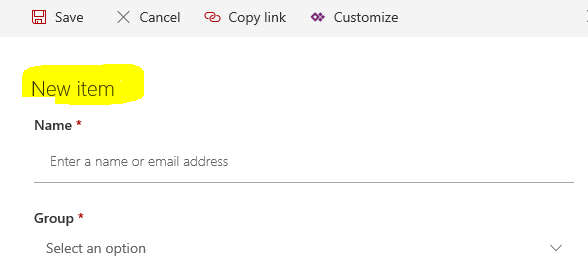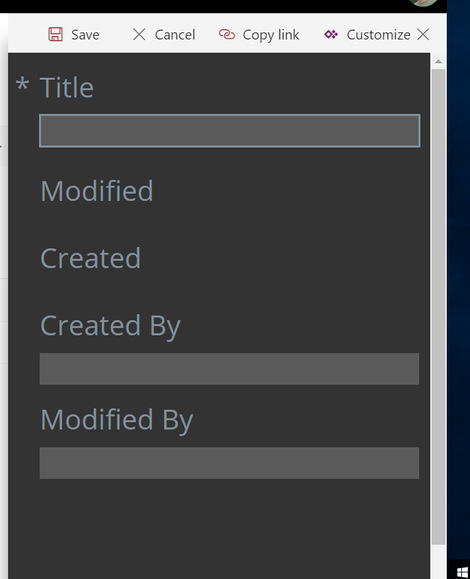- Home
- Content Management
- SharePoint Developer
- Rename the “New Item” in SPO list New Form to a meaningful Title
Rename the “New Item” in SPO list New Form to a meaningful Title
- Subscribe to RSS Feed
- Mark Discussion as New
- Mark Discussion as Read
- Pin this Discussion for Current User
- Bookmark
- Subscribe
- Printer Friendly Page
- Mark as New
- Bookmark
- Subscribe
- Mute
- Subscribe to RSS Feed
- Permalink
- Report Inappropriate Content
Feb 07 2018 10:53 AM
In my new form.aspx of my splist of my SPO site, i would like to change the title New Item to "some_meaningfull_name"(like create customer , or create product etc ) , is this possible? since its not classic experience , i cant add a JQuery code or JS code or i dont have an option to edit the page too.
is there any way, i can achieve this?
- Mark as New
- Bookmark
- Subscribe
- Mute
- Subscribe to RSS Feed
- Permalink
- Report Inappropriate Content
Feb 07 2018 11:30 AM
SolutionClick the customise button (next to copy link) and you should be able to edit it PowerApps.
- Mark as New
- Bookmark
- Subscribe
- Mute
- Subscribe to RSS Feed
- Permalink
- Report Inappropriate Content
Feb 07 2018 11:35 AM
but, i am not able to see the title "New Item" for Editing. the only texts i am able to see are the fields available in the new form.
@Deleted wrote:
Click the customise button (next to copy link) and you should be able to edit it PowerApps.
- Mark as New
- Bookmark
- Subscribe
- Mute
- Subscribe to RSS Feed
- Permalink
- Report Inappropriate Content
Feb 07 2018 11:37 AM
So for example change the theme and save it.
Feb 07 2018 11:40 AM
- Mark as New
- Bookmark
- Subscribe
- Mute
- Subscribe to RSS Feed
- Permalink
- Report Inappropriate Content
Feb 07 2018 11:40 AM
Here is an example ... you might need to check out powerapps help to see how to modify.
- Mark as New
- Bookmark
- Subscribe
- Mute
- Subscribe to RSS Feed
- Permalink
- Report Inappropriate Content
Apr 10 2019 12:02 PM - edited Apr 10 2019 12:03 PM
Did you ever find a soluton for this?
The answer supplied by @Deleted works for the modal window when clicking "New" from the AllItems view, as demonstrated in his screenshot, but the "New item" header that you're referring to is outside of the PowerApp on the /NewForm.aspx page, and can't be removed in the way suggested.
- Mark as New
- Bookmark
- Subscribe
- Mute
- Subscribe to RSS Feed
- Permalink
- Report Inappropriate Content
Jan 22 2021 01:26 AM
@Prasad Punneri This is now easily customizable using JSON. Please check out the following article: Configure the list form | Microsoft Docs
Accepted Solutions
- Mark as New
- Bookmark
- Subscribe
- Mute
- Subscribe to RSS Feed
- Permalink
- Report Inappropriate Content
Feb 07 2018 11:30 AM
SolutionClick the customise button (next to copy link) and you should be able to edit it PowerApps.