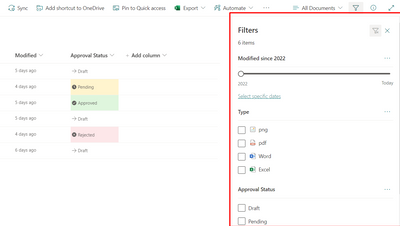- Home
- Content Management
- SharePoint Developer
- Permanently fix the filter panel in SharePoint Online Library
Permanently fix the filter panel in SharePoint Online Library
- Subscribe to RSS Feed
- Mark Discussion as New
- Mark Discussion as Read
- Pin this Discussion for Current User
- Bookmark
- Subscribe
- Printer Friendly Page
- Mark as New
- Bookmark
- Subscribe
- Mute
- Subscribe to RSS Feed
- Permalink
- Report Inappropriate Content
Jun 09 2022 04:31 AM
Hi!
Maybe someone knows how can I permanently fix the filter panel in SharePoint Online Library?
I would like this panel to always remain open with its settings, without being able to close it when switching to another library. Maybe I need to use SPFx. I don't know where to start.
- Mark as New
- Bookmark
- Subscribe
- Mute
- Subscribe to RSS Feed
- Permalink
- Report Inappropriate Content
Jun 09 2022 07:05 AM
Unfortunately, there is no way to implement this in a supported way.
It may be technically possible to achieve using SPFx, but I would not recommend this unless you are fully aware of the risks and understand that Microsoft can make changes that can break the customisation
- Mark as New
- Bookmark
- Subscribe
- Mute
- Subscribe to RSS Feed
- Permalink
- Report Inappropriate Content
Jun 13 2022 02:40 AM
@Pavel48n0sh Unfortunately, this is not possible using SharePoint default capabilities as there are no settings available to change the default behavior (expand/collapse) of Filters pane in list/library.
Similar threads:
- Can we expand the filter pane by default to a SharePoint library?
- Can we expand the filter pane by default to a SharePoint document library?
Please click Mark as Best Response & Like if my post helped you to solve your issue. This will help others to find the correct solution easily. It also closes the item. If the post was useful in other ways, please consider giving it Like.
- Mark as New
- Bookmark
- Subscribe
- Mute
- Subscribe to RSS Feed
- Permalink
- Report Inappropriate Content
Jun 13 2022 07:36 AM
Yes, I understand that changes are possible from Microsoft. For now, I only want to permanently open the filter panel on the library. I'm considering using Command Set extension. I would be glad if it is any ideas how to implement in Command Set extension.