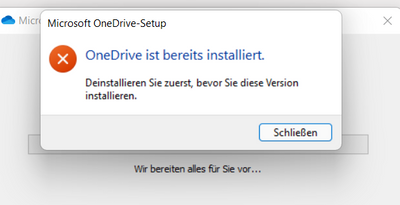- Home
- Content Management
- SharePoint Developer
- OneDrive re-installation fails
OneDrive re-installation fails
- Subscribe to RSS Feed
- Mark Discussion as New
- Mark Discussion as Read
- Pin this Discussion for Current User
- Bookmark
- Subscribe
- Printer Friendly Page
- Mark as New
- Bookmark
- Subscribe
- Mute
- Subscribe to RSS Feed
- Permalink
- Report Inappropriate Content
Nov 11 2021 01:27 AM
Well,
I have done a lot to get the latest version of OneDrive from OneDrive.com on my computer.
But all my modifications have been failed so far. Currently my share-point file is filled by PP, Word, Excel and Teams via cloud location...
But your explorer doesn't work. The local files aren't sync anymore. I can't find any files via explorer. I can't replicate any modification to my share-point. eg. json files or local PDFs aren't synchronized to share-point!!
In the explorer I see this symbole 
The symbole indicates that a replication should happen. ..
But there isn't any OneDrive installed on my computer..
I can't re-install OneDrive because I get this error:
I want to document my modifications.
I deinstalled all my OneDrive Clients on my Windows10 computer:
* OneDrive and Microsoft OneDrive (that looks that isn't completed by Windows itself)
I can finde Microsoft One Drive on my Features/Programm list, but I cann't uninstall it too.
Because I found hints about OneDrive an updates in regedit, i did so... nothing solved.
Because I located LanMan Services for OneDrive, I removed all entries, too. Nothing happend
c:>net share OneDrive /delete
c:>net share C$ /delete
c:>net share IPC$ /delete
Because I found this command I invoked it, too. Nothing found
c:> SFC /scannow
Thanks for a better installation tool instead of OneDriveSetup.exe from OneDrive.com Thank you!