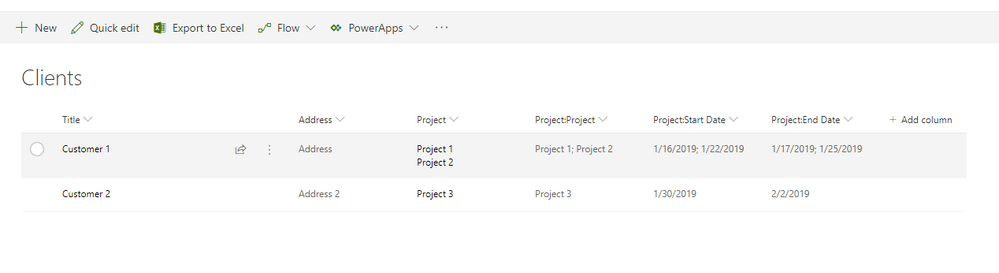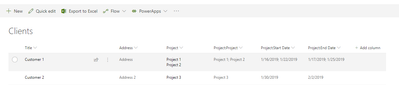- Home
- Content Management
- SharePoint Developer
- Re: Link entries from List B to List A, using primary key
Link entries from List B to List A, using primary key
- Subscribe to RSS Feed
- Mark Discussion as New
- Mark Discussion as Read
- Pin this Discussion for Current User
- Bookmark
- Subscribe
- Printer Friendly Page
Jan 15 2019 07:45 AM
- Mark as New
- Bookmark
- Subscribe
- Mute
- Subscribe to RSS Feed
- Permalink
- Report Inappropriate Content
Jan 15 2019 07:45 AM
I have two SharePoint lists, with the following columns:
List A:
- Client Name
- Client Address
List B:
- Client Name
- Project
- Start Date
- End Date
The relationship between these lists is one to many (A to B) - While List A has a list of unique clients, List B has numerous projects for one or more clients.
Is there any way of displaying all entries in List B in each record in List A, where the 'Client' values match? For example - if List B has 5 projects in it for 'Client 1', each of these projects display when 'Client 1' is opened in List A.
Thanks
- Labels:
-
Developer
- Mark as New
- Bookmark
- Subscribe
- Mute
- Subscribe to RSS Feed
- Permalink
- Report Inappropriate Content
Jan 16 2019 12:51 AM
How about creating a Lookup field to List A, which connects to List B? With lookup column you can link items from List B to a column on List A and select which List B columns are displayed.
Something like this as an example
Do you need to display Client Name on List B?
Is this on modern or classic SharePoint?
- Mark as New
- Bookmark
- Subscribe
- Mute
- Subscribe to RSS Feed
- Permalink
- Report Inappropriate Content
Jan 21 2019 03:27 AM
This is exactly what I need - I have tried to do this but failed, how do I achieve this?
In answer to your questions, 'Client Name' is listed on List B, and I'm using SharePoint 2013.
Thanks
- Mark as New
- Bookmark
- Subscribe
- Mute
- Subscribe to RSS Feed
- Permalink
- Report Inappropriate Content
Jan 22 2019 02:28 AM
Well, SharePoint 2013 only supports classic list views and it will look like this with out of the box list view.