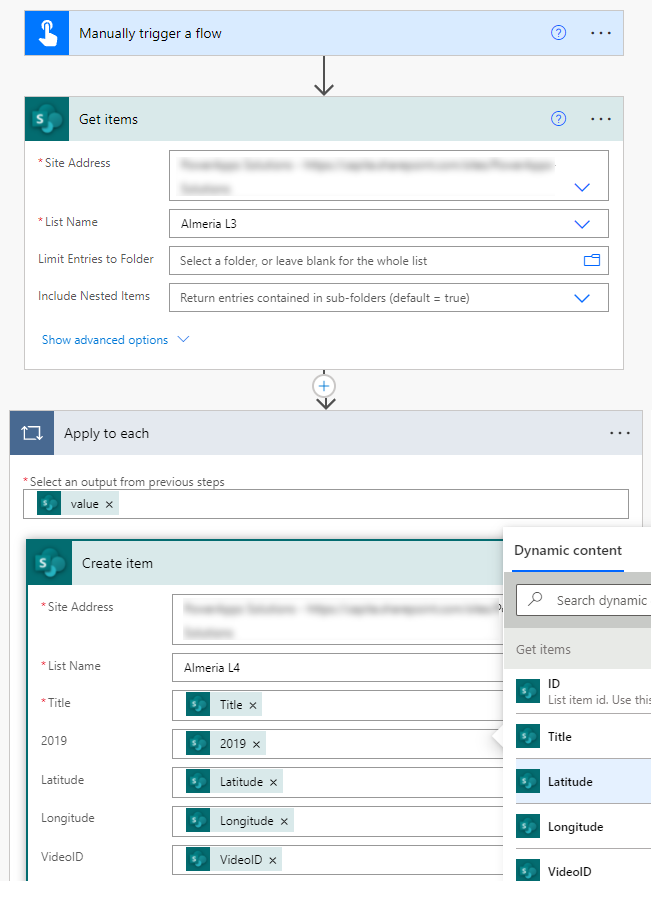- Home
- Content Management
- SharePoint Developer
- HOW TO Move a list from one SharePoint to another
HOW TO Move a list from one SharePoint to another
- Subscribe to RSS Feed
- Mark Discussion as New
- Mark Discussion as Read
- Pin this Discussion for Current User
- Bookmark
- Subscribe
- Printer Friendly Page
- Mark as New
- Bookmark
- Subscribe
- Mute
- Subscribe to RSS Feed
- Permalink
- Report Inappropriate Content
Sep 24 2021 09:30 AM
In classic SharePoint you could save a list as a template, download it, and then upload it to a new SharePoint. I need to move a list (and it's contents) to a different SharePoint, how does one do that in Modern Online SharePoint?
- Mark as New
- Bookmark
- Subscribe
- Mute
- Subscribe to RSS Feed
- Permalink
- Report Inappropriate Content
Sep 24 2021 10:08 AM
@smithme one easy way to do it is with a flow in Power Automate.
Rob
Los Gallardos
Intranet, SharePoint and Power Platform Manager (and classic 1967 Morris Traveller driver)
- Mark as New
- Bookmark
- Subscribe
- Mute
- Subscribe to RSS Feed
- Permalink
- Report Inappropriate Content
Sep 24 2021 11:42 AM
- Mark as New
- Bookmark
- Subscribe
- Mute
- Subscribe to RSS Feed
- Permalink
- Report Inappropriate Content
Sep 28 2021 01:49 PM
- Mark as New
- Bookmark
- Subscribe
- Mute
- Subscribe to RSS Feed
- Permalink
- Report Inappropriate Content
Sep 29 2021 01:39 AM
@smithme there is no specific action to copy a list, you need to have created the list you want to copy to, then in the flow use Get items -> Apply to each -> Create item so the flow will loop through the current list and for each item it will create an item in the new list:
Rob
Los Gallardos
Microsoft Power Automate Community Super User
- Mark as New
- Bookmark
- Subscribe
- Mute
- Subscribe to RSS Feed
- Permalink
- Report Inappropriate Content
Sep 30 2021 10:13 AM
But, there is now way to copy the list structure, is that correct?
- Mark as New
- Bookmark
- Subscribe
- Mute
- Subscribe to RSS Feed
- Permalink
- Report Inappropriate Content
Sep 30 2021 10:54 AM
@smithme when you create a new list you can choose to create it from an existing list which copies the structure though not the items.
Rob
Los Gallardos
Intranet, SharePoint and Power Platform Manager (and classic 1967 Morris Traveller driver)
- Mark as New
- Bookmark
- Subscribe
- Mute
- Subscribe to RSS Feed
- Permalink
- Report Inappropriate Content
Aug 24 2022 05:06 PM
So that makes sense in terms of the steps in PowerAutomate, but pretty ridiculous that you can't export and import content?