- Home
- Content Management
- SharePoint Developer
- How to keep the selected value in a DDL showing file's names uploaded in a Document Library
How to keep the selected value in a DDL showing file's names uploaded in a Document Library
- Subscribe to RSS Feed
- Mark Discussion as New
- Mark Discussion as Read
- Pin this Discussion for Current User
- Bookmark
- Subscribe
- Printer Friendly Page
- Mark as New
- Bookmark
- Subscribe
- Mute
- Subscribe to RSS Feed
- Permalink
- Report Inappropriate Content
Feb 01 2022 03:27 AM
I have customized the form that contains the uploaded files in the Document Library (named 'ERO'), which is organized in folders and subfolders.
In the customization I have added a DDL "Initial File Reference" that retrieves the file’s names already uploaded in the Document Library in a specific path in this way:
Items: Filter(ERO;'Folder path'= ThisItem.'Folder path')
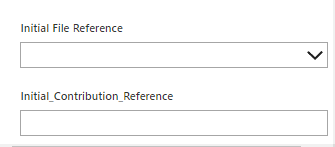
When I select one of these file's names, I write the corresponding ID file in the textbox "Initial_Contribution_Reference".
Afterwards, when I select a file and I go to the info button -> 'Edit all' , I expect that this DDL shows me the file's name that has been already selected before, in case I want to change the selection, BUT I don’t see the file name selected:
The second problem is that the DDL should show not all file’s name but only the files that has the metadata “Contribution” equals to “Initial” value. If I add this condition in the filter formula the DDL doesn’t show any file name even though I have uploaded files with this metadata: Items: Filter(ERO;'Folder path'= ThisItem.'Folder path' && Contribution.Value = “Initial”)
Thank you
