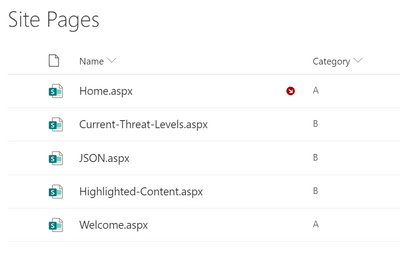- Home
- Content Management
- SharePoint Developer
- Re: How To Create Library For Site Pages
How To Create Library For Site Pages
- Subscribe to RSS Feed
- Mark Discussion as New
- Mark Discussion as Read
- Pin this Discussion for Current User
- Bookmark
- Subscribe
- Printer Friendly Page
- Mark as New
- Bookmark
- Subscribe
- Mute
- Subscribe to RSS Feed
- Permalink
- Report Inappropriate Content
Aug 30 2019 09:31 AM
We are using the modern Site Pages to publish our manual so it will be mobile friendly. We are very happy with the pages and how they present on a phone. Is there a way to create a document library that's content type is only Site Pages? Or is there a different type of library I should be creating?
- Labels:
-
content types
-
Document Library
-
Site Pages
- Mark as New
- Bookmark
- Subscribe
- Mute
- Subscribe to RSS Feed
- Permalink
- Report Inappropriate Content
Sep 01 2019 05:31 AM
SolutionHi @smithme,
You can create a Document Library and use the "Site Page" content type, just be aware that it will not behave the same way as the default "Site Pages" page library does (i.e. manual page renaming, manual check in etc).
If the intent of the "Site Pages" Document Library is to consolidate certain pages for end user consumption there are other options. You could add a Site Column to the Site Pages library that denotes the category and build a view based on the site column.
Using the same Site Column you could also use the "Highlighted content" web part with a filter on "Page Properties".
I'm sure there are other options.
I hope this helps.
Norm
Accepted Solutions
- Mark as New
- Bookmark
- Subscribe
- Mute
- Subscribe to RSS Feed
- Permalink
- Report Inappropriate Content
Sep 01 2019 05:31 AM
SolutionHi @smithme,
You can create a Document Library and use the "Site Page" content type, just be aware that it will not behave the same way as the default "Site Pages" page library does (i.e. manual page renaming, manual check in etc).
If the intent of the "Site Pages" Document Library is to consolidate certain pages for end user consumption there are other options. You could add a Site Column to the Site Pages library that denotes the category and build a view based on the site column.
Using the same Site Column you could also use the "Highlighted content" web part with a filter on "Page Properties".
I'm sure there are other options.
I hope this helps.
Norm