- Home
- Content Management
- SharePoint Developer
- How to concatenate particular column value from multiple rows if username column has same value.
How to concatenate particular column value from multiple rows if username column has same value.
- Subscribe to RSS Feed
- Mark Discussion as New
- Mark Discussion as Read
- Pin this Discussion for Current User
- Bookmark
- Subscribe
- Printer Friendly Page
- Mark as New
- Bookmark
- Subscribe
- Mute
- Subscribe to RSS Feed
- Permalink
- Report Inappropriate Content
Oct 02 2022 09:57 PM
- Employee-List
- Employee-Project List
- I have added Employees with different projects as shown in image as follow:
- Where EmployeeName and ProjectName are Lookup fields from Employee List and Project List respectively.
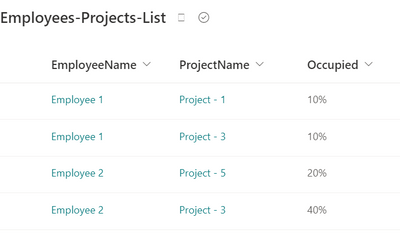
- List 2 - Project List
(Project List-Structure as follows)
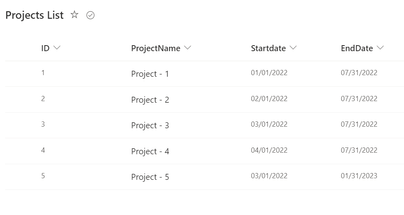
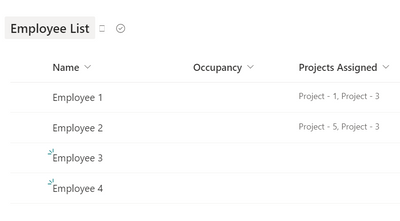
Thanks in advanced.
- Mark as New
- Bookmark
- Subscribe
- Mute
- Subscribe to RSS Feed
- Permalink
- Report Inappropriate Content
Oct 03 2022 10:25 AM - edited Oct 03 2022 10:29 AM
@New_learner as a personal opinion I think you are making life difficult for yourself. With a Power Apps app and Lists data sources everything would be so much easier. Did you have a look at my solution here using a Power Apps customised form for the dropdowns etc question you raised? All this additional stuff about concatenating values just becomes easy, and you can use filters etc etc if you build a solution in Power Apps. Your scenario is ideal for Power Apps but so much harder (or maybe not even possible) with Lists on its own.
Rob
Los Gallardos
Intranet, SharePoint and Power Platform Manager (and classic 1967 Morris Traveller driver)
- Mark as New
- Bookmark
- Subscribe
- Mute
- Subscribe to RSS Feed
- Permalink
- Report Inappropriate Content
Oct 03 2022 09:23 PM
I have checked your solution in my another question. And I am working on the same solution.