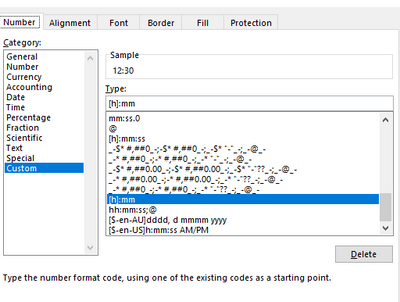- Home
- Content Management
- SharePoint Developer
- Re: How convert column with number to hours
How convert column with number to hours
- Subscribe to RSS Feed
- Mark Discussion as New
- Mark Discussion as Read
- Pin this Discussion for Current User
- Bookmark
- Subscribe
- Printer Friendly Page
- Mark as New
- Bookmark
- Subscribe
- Mute
- Subscribe to RSS Feed
- Permalink
- Report Inappropriate Content
Jan 19 2023 06:46 PM
hello all I really need your help, how can I change the format of these numbers to be able to read them in hours and minutes example (with sharepoint list)
3:45
- Mark as New
- Bookmark
- Subscribe
- Mute
- Subscribe to RSS Feed
- Permalink
- Report Inappropriate Content
Jan 20 2023 12:57 AM
@maga30 What is the unit for current values? Are these values in hours/minutes/seconds/milliseconds?
How are you adding these values in SharePoint, manually or using any custom solution?
Please click Mark as Best Response & Like if my post helped you to solve your issue. This will help others to find the correct solution easily. It also closes the item. If the post was useful in other ways, please consider giving it Like.
- Mark as New
- Bookmark
- Subscribe
- Mute
- Subscribe to RSS Feed
- Permalink
- Report Inappropriate Content
Jan 20 2023 04:04 PM
@ganeshsanap Thanks for your reply.
This Number are custom hr and min
I Importer the data from excel to Share Point list.
- Mark as New
- Bookmark
- Subscribe
- Mute
- Subscribe to RSS Feed
- Permalink
- Report Inappropriate Content
Jan 21 2023 04:51 AM
HI @maga30
Excel calculates that number (i.e. 0.15625 for the timestamp 3:45) through this formula
0,15625 = ((3*3600)+(45*60)) * (1/24/60/60)
You can re-format that number to a date format "h:mm", you apply this column formatting
{
"$schema": "https://developer.microsoft.com/json-schemas/sp/v2/column-formatting.schema.json",
"elmType": "div",
"txtContent": "=(floor((Number(@currentField)/Number(1/24/60/60))/3600))+':'+padStart(toString((floor(((Number(@currentField)/Number(1/24/60/60))-(floor((Number(@currentField)/Number(1/24/60/60))/3600)*3600))/60))),2,'0')"
}
Best Regards,
Sven
- Mark as New
- Bookmark
- Subscribe
- Mute
- Subscribe to RSS Feed
- Permalink
- Report Inappropriate Content
Jan 22 2023 11:10 PM
Thanks a lot! works! really good.
The only problem the hours should be for example 8:00 and not 7:59.
Could you please help me with that?
- Mark as New
- Bookmark
- Subscribe
- Mute
- Subscribe to RSS Feed
- Permalink
- Report Inappropriate Content
Jan 22 2023 11:51 PM
Hi @maga30 ,
sure.... can you give me the original number for 07:59 and what the date should be (Not as a Screenshot, so I can copy&paste)
Best Regards,
Sven