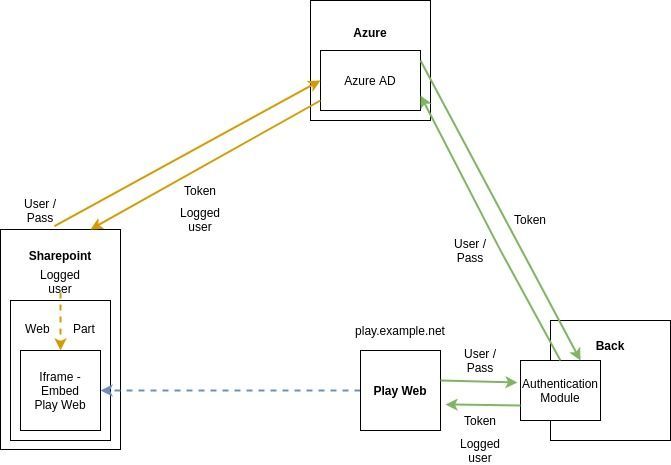- Home
- Content Management
- SharePoint Developer
- Re: How can I auto-logged an user inside a Sharepoint Web Part?
How can I auto-logged an user inside a Sharepoint Web Part?
- Subscribe to RSS Feed
- Mark Discussion as New
- Mark Discussion as Read
- Pin this Discussion for Current User
- Bookmark
- Subscribe
- Printer Friendly Page
- Mark as New
- Bookmark
- Subscribe
- Mute
- Subscribe to RSS Feed
- Permalink
- Report Inappropriate Content
Mar 23 2020 09:38 AM - edited Mar 23 2020 09:46 AM
I have a website "Play web". When I want to access into this site I have to login previously with user/pass. An authtentication module, handle this info and starts a communication with an Azure AD. If the user is validated properly using a callback the control is returned to the Play Web with the user logged. All these steps works fine.
Where is the problem?. One of our clients wants to embed this "Play web" inside his Sharepoint but he doesn't want relogin. He needs to use the Sharepoint context to autologged the user into the website.
Is there any way to do this?, Should have I setup something in Azure AD: Proxy, Function?
I'm stuck with this.
Regards
- Labels:
-
Azure
-
SharePoint
-
WebPart
- Mark as New
- Bookmark
- Subscribe
- Mute
- Subscribe to RSS Feed
- Permalink
- Report Inappropriate Content
Mar 23 2020 09:45 PM
SolutionYou can try using Microsoft Authentication Library (MSAL). Please refer the below link
https://docs.microsoft.com/en-us/azure/active-directory/develop/msal-overview
Hope it helps, please like it or mark it as a solution if it resolves ur clarification or issue
-Sudharsan K...
- Mark as New
- Bookmark
- Subscribe
- Mute
- Subscribe to RSS Feed
- Permalink
- Report Inappropriate Content
Mar 27 2020 02:36 AM
Hi!, I have solve the problem with this:
import {UserAgentApplication} from "msal";
const config = {
auth: {
clientId: "client-id",
authority: "https://login.microsoftonline.com/tenant-id"
}
};
const myMSALObj = new UserAgentApplication(config);
let accessTokenRequest = {
scopes: ["user.read"],
loginHint: this.context.pageContext.user.loginName,
extraQueryParameters: {domain_hint: 'organizations'}
}
myMSALObj.acquireTokenSilent(accessTokenRequest).then(function(accessTokenResponse) {
// Acquire token silent success
// call API with token
let accessToken = accessTokenResponse.accessToken;
let scopes = accessTokenResponse.scopes;
}).catch(function (error) {
//Acquire token silent failure, and send an interactive request
console.log(error);
if (error.errorMessage.indexOf("interaction_required") !== -1) {
myMSALObj.acquireTokenRedirect(accessTokenRequest);
}
});
- Mark as New
- Bookmark
- Subscribe
- Mute
- Subscribe to RSS Feed
- Permalink
- Report Inappropriate Content
Mar 31 2020 07:44 AM
Hi @Sudharsan K
I have a problem with this accessToken. When I try to validate, something goes wrong: The Token's Signature resulted invalid when verified using the Algorithm: SHA256withRSA
Do you know what can I do to validate the Azure AD Token?
Regards
Accepted Solutions
- Mark as New
- Bookmark
- Subscribe
- Mute
- Subscribe to RSS Feed
- Permalink
- Report Inappropriate Content
Mar 23 2020 09:45 PM
SolutionYou can try using Microsoft Authentication Library (MSAL). Please refer the below link
https://docs.microsoft.com/en-us/azure/active-directory/develop/msal-overview
Hope it helps, please like it or mark it as a solution if it resolves ur clarification or issue
-Sudharsan K...