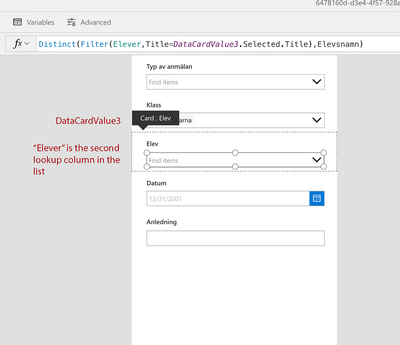- Home
- Content Management
- SharePoint Developer
- Re: Help with a customized list form (powerapp)
Help with a customized list form (powerapp)
- Subscribe to RSS Feed
- Mark Discussion as New
- Mark Discussion as Read
- Pin this Discussion for Current User
- Bookmark
- Subscribe
- Printer Friendly Page
- Mark as New
- Bookmark
- Subscribe
- Mute
- Subscribe to RSS Feed
- Permalink
- Report Inappropriate Content
May 05 2018 01:13 PM
Hi,
I have a list in which I customized the form with powerapp.
The list has 2 columns of type lookup.
In the powerapp I am filtering the items in the second column based in the selection of the first column. It is working fine. The problem is when I try to save the form, nothing happens.
In the console i get this message:
"You must provide a value for this item"
From that message I understand that the selected values in the form are not being passed to the list, but which value I don't know.
I added 2 text fields in the form to see if the values from the dropowns that are being filterd are actually getting some value and yes, the dropdown fields are picking the right selections.
I tested the same form wothout filtering and it works, so I think something in the filter is causing the problem.
Here is how the filtering looks like:
Why I can't save the items when I filter the "Elev" dropdown?
How can I debug the form tho see which items are not being saved in the list?
Best regards
Americo
- Labels:
-
Developer
- Mark as New
- Bookmark
- Subscribe
- Mute
- Subscribe to RSS Feed
- Permalink
- Report Inappropriate Content
May 05 2018 03:02 PM
An Update:
I solved it by creating a new list with the same columns but of type text. Then I connected the powerapp form to a flow and saved the inputs in this new list.
I tihnk that is the best way by now to save the inputs.
Any other way to do it is welcome.
Regards
Americo