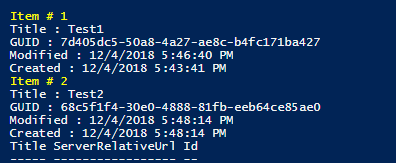- Home
- Content Management
- SharePoint Developer
- Re: Get-PnPListItem not retrieving column data
Get-PnPListItem not retrieving column data
- Subscribe to RSS Feed
- Mark Discussion as New
- Mark Discussion as Read
- Pin this Discussion for Current User
- Bookmark
- Subscribe
- Printer Friendly Page
- Mark as New
- Bookmark
- Subscribe
- Mute
- Subscribe to RSS Feed
- Permalink
- Report Inappropriate Content
Aug 19 2019 07:31 AM
- Labels:
-
PnP
- Mark as New
- Bookmark
- Subscribe
- Mute
- Subscribe to RSS Feed
- Permalink
- Report Inappropriate Content
Aug 20 2019 11:25 AM
@David Jenkins Hi David, I will answer this in two parts First get all the list columns:
Use the below script:
Connect-PnPOnline https://yourorg.sharepoint.com/sites/demo/ -cred $cred
$ListName = "List1"
$Fields = Get-PnPField -List $ListName
$global:FieldsList = ""
$i =1
foreach($Field in $Fields)
{
$global:FieldsList = $global:FieldsList + $Field.InternalName + ','
Write-Host "Field Number " $i $Field.InternalName
$i++
}
Once you have all the columns select the columns you need :
Then use the below code:
Connect-PnPOnline https://yourorg.sharepoint.com/sites/demo/ -cred $cred
$ListName = "List1"
$Fields = Get-PnPField -List $ListName
$Items= (Get-PnPListItem -List $ListName -Fields "Title","GUID", "Modified","Created","ID")
$i=1
foreach($Item in $Items)
{
Write-Host "Item #" $i -ForegroundColor Yellow
Write-Host "Title :" $Item["Title"]
Write-Host "GUID :"$Item["GUID"]
Write-Host "Modified :"$Item["Modified"]
Write-Host "Created :"$Item["Created"]
$i++
}
Final output will be something like this
- Mark as New
- Bookmark
- Subscribe
- Mute
- Subscribe to RSS Feed
- Permalink
- Report Inappropriate Content
Aug 20 2019 11:33 AM
I tested by adding the responses to an object and reviewing. Unless I did as mentioned it would always miss a few columns.
Part of the reason I'm messing with the columns is that it is a migration from 2013 and has many lookup columns. Since PowerApps doesn't support that many lookups I have to swap the lookups for textboxes and go back with PowerApps and add DDLs. I'm wondering if the restrictions on lookup columns is causing the issue. I noticed in views I was not able to add all the lookup columns either.
- Mark as New
- Bookmark
- Subscribe
- Mute
- Subscribe to RSS Feed
- Permalink
- Report Inappropriate Content
Aug 20 2019 01:24 PM
@David Jenkins Sorry I could not help! If it would be me then, even I will first query the required items and make an array of ids for which I need to run some updates. Then I would just pass that array to do the intended business operation. I tried at my end but unfortunately I could not replicate but I am trying in a new site not in an migrated site. That might be the difference. Best of luck :)