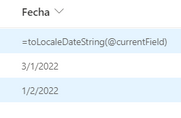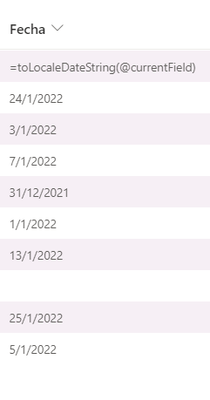Turn on suggestions
Auto-suggest helps you quickly narrow down your search results by suggesting possible matches as you type.
- Home
- Content Management
- SharePoint Developer
- Format column json works fine in date column in document library EXCEPT first item
Format column json works fine in date column in document library EXCEPT first item
Discussion Options
- Subscribe to RSS Feed
- Mark Discussion as New
- Mark Discussion as Read
- Pin this Discussion for Current User
- Bookmark
- Subscribe
- Printer Friendly Page
- Mark as New
- Bookmark
- Subscribe
- Mute
- Subscribe to RSS Feed
- Permalink
- Report Inappropriate Content
Jan 24 2022 08:50 AM
Hi community, and thanks in advance for your help.
I have a date column in a document library with this json format:
{
"$schema": "https://developer.microsoft.com/json-schemas/sp/column-formatting.schema.json",
"elmType": "div",
"style": {
"text-align": "=if(indexOf(toLowerCase('[$ContentType]'),'expediente banco') != -1, 'center','')"
},
"txtContent": "=if(indexOf(toLowerCase('[$ContentType]'),'expediente banco') != -1, '-----No Aplica en Expedientes-----','=toLocaleDateString(@currentField)')",
"attributes": {
"class": "=if(indexOf(toLowerCase('[$ContentType]'),'expediente banco') != -1, 'ms-fontColor-grey','')"
}
}
It works fine except with the first item of the document library shown in any view. For example:
Sometimes, if I refresh the browser page this first item shows the correct date, but generally, it always shows the json formula rather thant te actual '@currentField'. The issue only occurs with the first item.
Why is happening this odd behaviour?
Any suggestions to fix-work around?
Thanks!
0 Replies