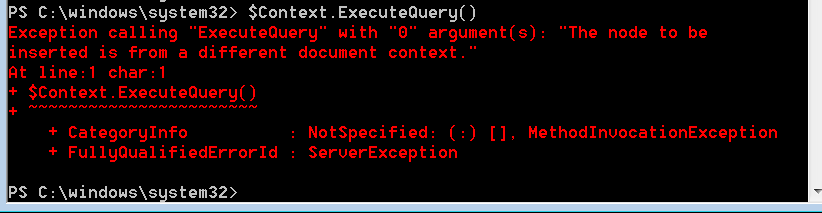- Home
- Content Management
- SharePoint Developer
- Re: Exception calling "ExecuteQuery" with "0" argument(s): "The node to be
Exception calling "ExecuteQuery" with "0" argument(s): "The node to be inserted is from a different
- Subscribe to RSS Feed
- Mark Discussion as New
- Mark Discussion as Read
- Pin this Discussion for Current User
- Bookmark
- Subscribe
- Printer Friendly Page
- Mark as New
- Bookmark
- Subscribe
- Mute
- Subscribe to RSS Feed
- Permalink
- Report Inappropriate Content
Jul 30 2019 10:20 AM - edited Jul 30 2019 10:26 AM
Last week i was able to hide 2 site columns from New list form using this PnP script (the fields were of type Single line of text and Date/Time):-
$User = "admin@****.onmicrosoft.com"
$SiteURL = "https://****.sharepoint.com"
#Add references to SharePoint client assemblies and authenticate to Office 365 site – required for CSOM
Add-Type -Path "C:\Program Files\Common Files\Microsoft Shared\Web Server Extensions\15\ISAPI\Microsoft.SharePoint.Client.dll"
Add-Type -Path "C:\Program Files\Common Files\Microsoft Shared\Web Server Extensions\15\ISAPI\Microsoft.SharePoint.Client.Runtime.dll"
$Password = Read-Host -Prompt "enterpassword" -AsSecureString
$Creds = New-Object Microsoft.SharePoint.Client.SharePointOnlineCredentials($User,$Password)
#Bind to site collection
$Context = New-Object Microsoft.SharePoint.Client.ClientContext($SiteURL)
$Creds = New-Object Microsoft.SharePoint.Client.SharePointOnlineCredentials($User,$Password)
$Context.Credentials = $Creds
$fieldTitle = "ProjectNumber"
$customfield = $Context.Site.RootWeb.Fields.GetByInternalNameOrTitle($fieldTitle)
$customfield.SetShowInEditForm($true)
$customfield.SetShowInNewForm($false)
$customfield.UpdateAndPushChanges($true)
$Context.ExecuteQuery()
but today when i try the above script to hide a site column of type drop-down on the same site collection>> i got this error on the $Context.ExecuteQuery(), as follow-
PS C:\windows\system32> $Context.ExecuteQuery()
Exception calling "ExecuteQuery" with "0" argument(s): "The node to be inserted is from a different document context."
At line:1 char:1
+ $Context.ExecuteQuery()
+ ~~~~~~~~~~~~~~~~~~~~~~~
+ CategoryInfo : NotSpecified: (:) [], MethodInvocationException
+ FullyQualifiedErrorId : ServerException
now i do not think the issue is with the field type, as i usually hide drop-down column using this PnP script without any issue.. but not sure what is going on, as this script was working for me last week (4-5 days ago!!).
Thanks in advance for any help
- Mark as New
- Bookmark
- Subscribe
- Mute
- Subscribe to RSS Feed
- Permalink
- Report Inappropriate Content
Jul 31 2019 06:16 AM
$customfield.SetShowInEditForm($true)
$customfield.UpdateAndPushChanges($true)
$Context.ExecuteQuery()
$customfield.SetShowInNewForm($false)
$customfield.UpdateAndPushChanges($true)
$Context.ExecuteQuery()
- Mark as New
- Bookmark
- Subscribe
- Mute
- Subscribe to RSS Feed
- Permalink
- Report Inappropriate Content
Jul 31 2019 08:53 AM
@Paul Paschayes this worked for me!! not sure what is going on? any idea?
- Mark as New
- Bookmark
- Subscribe
- Mute
- Subscribe to RSS Feed
- Permalink
- Report Inappropriate Content
Jul 31 2019 09:24 AM
- Mark as New
- Bookmark
- Subscribe
- Mute
- Subscribe to RSS Feed
- Permalink
- Report Inappropriate Content
Aug 16 2021 03:40 AM
,I have tried same code. But still I am getting error . My field Order Status is choice field. Please suggest if I am missing something.
$User = "xyz.onmicrosoft.com"
$SiteURL = "https://xyz/sites/SPTesting"
#Add references to SharePoint client assemblies and authenticate to Office 365 site – required for CSOM
Add-Type -Path "C:\Program Files\Common Files\Microsoft Shared\Web Server Extensions\16\ISAPI\Microsoft.SharePoint.Client.dll"
Add-Type -Path "C:\Program Files\Common Files\Microsoft Shared\Web Server Extensions\16\ISAPI\Microsoft.SharePoint.Client.Runtime.dll"
$Password = Read-Host -Prompt "enterpassword" -AsSecureString
$Creds = New-Object Microsoft.SharePoint.Client.SharePointOnlineCredentials($User,$Password)
#Bind to site collection
$Context = New-Object Microsoft.SharePoint.Client.ClientContext($SiteURL)
$Creds = New-Object Microsoft.SharePoint.Client.SharePointOnlineCredentials($User,$Password)
$Context.Credentials = $Creds
$fieldTitle = "Order Status"
$customfield = $Context.Site.RootWeb.Fields.GetByInternalNameOrTitle($fieldTitle)
$Context.Load($customfield)
$Context.ExecuteQuery()
$customfield.SetShowInEditForm($False)
$customfield.UpdateAndPushChanges($true)
$Context.ExecuteQuery()
- Mark as New
- Bookmark
- Subscribe
- Mute
- Subscribe to RSS Feed
- Permalink
- Report Inappropriate Content
Oct 11 2023 09:52 AM
Getting the below error
cmdlet Get-Credential at command pipeline position 1
Supply values for the following parameters:
Error: Exception calling "ExecuteQuery" with "0" argument(s): "The sign-in name or password does not match one in the Microsoft account system."
While running the below script
#Load SharePoint CSOM Assemblies
Add-Type -Path "C:\Program Files\Common Files\Microsoft Shared\Web Server Extensions\16\ISAPI\Microsoft.SharePoint.Client.dll"
Add-Type -Path "C:\Program Files\Common Files\Microsoft Shared\Web Server Extensions\16\ISAPI\Microsoft.SharePoint.Client.Runtime.dll"
#Parameters
$SiteURL = "https://jantil.sharepoint.com/sites/JantileInc"
$CSVPath = "D:\JantileIncDup.csv"
$BatchSize = 2000
#Array for Result Data
$DataCollection = @()
#Get credentials to connect
$Cred = Get-Credential
Try {
#Setup the Context
$Ctx = New-Object Microsoft.SharePoint.Client.ClientContext($SiteURL)
$Ctx.Credentials = New-Object Microsoft.SharePoint.Client.SharePointOnlineCredentials($Cred.UserName, $Cred.Password)
#Get the Web
$Web = $Ctx.Web
$Lists = $Web.Lists
$Ctx.Load($Web)
$Ctx.Load($Lists)
$Ctx.ExecuteQuery()
#Iterate through Each List on the web
ForEach($List in $Lists)
{
#Filter Lists
If($List.BaseType -eq "DocumentLibrary" -and $List.Hidden -eq $False -and $List.ItemCount -gt 0 -and $List.Title -Notin("Site Pages","Style Library", "Preservation Hold Library"))
{
#Define CAML Query to get Files from the list in batches
$Query = New-Object Microsoft.SharePoint.Client.CamlQuery
$Query.ViewXml = "@
<View Scope='RecursiveAll'>
<Query>
<OrderBy><FieldRef Name='ID' Ascending='TRUE'/></OrderBy>
</Query>
<RowLimit Paged='TRUE'>$BatchSize</RowLimit>
</View>"
$Counter = 1
#Get Files from the Library in Batches
Do {
$ListItems = $List.GetItems($Query)
$Ctx.Load($ListItems)
$Ctx.ExecuteQuery()
ForEach($Item in $ListItems)
{
#Fiter Files
If($Item.FileSystemObjectType -eq "File")
{
#Get the File from Item
$File = $Item.File
$Ctx.Load($File)
$Ctx.ExecuteQuery()
Write-Progress -PercentComplete ($Counter / $List.ItemCount * 100) -Activity "Processing File $Counter of $($List.ItemCount) in $($List.Title) of $($Web.URL)" -Status "Scanning File '$($File.Name)'"
#Get The File Hash
$Bytes = $File.OpenBinaryStream()
$Ctx.ExecuteQuery()
$MD5 = New-Object -TypeName System.Security.Cryptography.MD5CryptoServiceProvider
$HashCode = [System.BitConverter]::ToString($MD5.ComputeHash($Bytes.Value))
#Collect data
$Data = New-Object PSObject
$Data | Add-Member -MemberType NoteProperty -name "FileName" -value $File.Name
$Data | Add-Member -MemberType NoteProperty -Name "HashCode" -value $HashCode
$Data | Add-Member -MemberType NoteProperty -Name "URL" -value $File.ServerRelativeUrl
$Data | Add-Member -MemberType NoteProperty -Name "FileSize" -value $File.Length
$DataCollection += $Data
}
$Counter++
}
#Update Postion of the ListItemCollectionPosition
$Query.ListItemCollectionPosition = $ListItems.ListItemCollectionPosition
}While($Query.ListItemCollectionPosition -ne $null)
}
}
#Export All Data to CSV
$DataCollection | Export-Csv -Path $CSVPath -NoTypeInformation
Write-host -f Green "Files Inventory has been Exported to $CSVPath"
#Get Duplicate Files by Grouping Hash code
$Duplicates = $DataCollection | Group-Object -Property HashCode | Where {$_.Count -gt 1} | Select -ExpandProperty Group
Write-host "Duplicate Files Based on File Hashcode:"
$Duplicates | Format-table -AutoSize
#Group Based on File Name
$FileNameDuplicates = $DataCollection | Group-Object -Property FileName | Where {$_.Count -gt 1} | Select -ExpandProperty Group
Write-host "Potential Duplicate Based on File Name:"
$FileNameDuplicates| Format-table -AutoSize
#Group Based on File Size
$FileSizeDuplicates = $DataCollection | Group-Object -Property FileSize | Where {$_.Count -gt 1} | Select -ExpandProperty Group
Write-host "Potential Duplicates Based on File Size:"
$FileSizeDuplicates| Format-table -AutoSize
}
Catch {
write-host -f Red "Error:" $_.Exception.Message
}