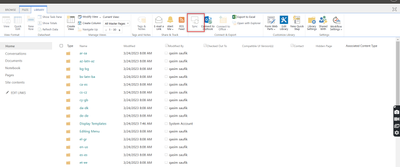- Home
- Content Management
- SharePoint Developer
- Enable Sync Button Feature on Design Manager
Enable Sync Button Feature on Design Manager
- Subscribe to RSS Feed
- Mark Discussion as New
- Mark Discussion as Read
- Pin this Discussion for Current User
- Bookmark
- Subscribe
- Printer Friendly Page
- Mark as New
- Bookmark
- Subscribe
- Mute
- Subscribe to RSS Feed
- Permalink
- Report Inappropriate Content
Mar 25 2023 11:19 AM
Hi Im logged in as Site admin but the sync button is disabled for me any suggestions how can I enable... Im using Windows 11 so I want to sync my local files with the design manager.
- Mark as New
- Bookmark
- Subscribe
- Mute
- Subscribe to RSS Feed
- Permalink
- Report Inappropriate Content
Mar 25 2023 05:45 PM
Looks like you're in a settings library cannot be synced down. Also you need to use IE11 to be able to sync a classic library in SharePoint on-prem if I remember correctly
- Mark as New
- Bookmark
- Subscribe
- Mute
- Subscribe to RSS Feed
- Permalink
- Report Inappropriate Content
Mar 25 2023 09:59 PM - edited Mar 25 2023 10:00 PM
thanks for the help @NicolasKheirallah, after opening the sharepoint in internet explorer mode I wasnt able to enable the sync button (could be a permission issue I guess) but I was then able to map to drive the master gallery which I needed.
For that I just opened my sharepoint account in IE mode after login it from edge browser.