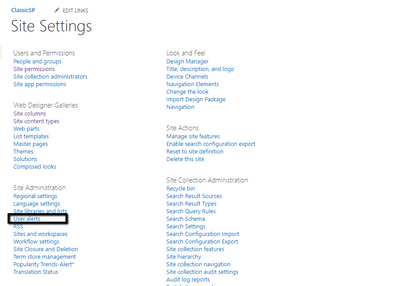- Home
- Content Management
- SharePoint Developer
- Re: Disable email notification from a discussion board
Disable email notification from a discussion board
- Subscribe to RSS Feed
- Mark Discussion as New
- Mark Discussion as Read
- Pin this Discussion for Current User
- Bookmark
- Subscribe
- Printer Friendly Page
- Mark as New
- Bookmark
- Subscribe
- Mute
- Subscribe to RSS Feed
- Permalink
- Report Inappropriate Content
Jun 22 2020 09:24 AM
Is there a way to disable the automatic notifications that go to users when someone likes or replies to a message posted by them in a discussion board? We are using a classic Community site in SharePoint Online.
- Mark as New
- Bookmark
- Subscribe
- Mute
- Subscribe to RSS Feed
- Permalink
- Report Inappropriate Content
Jun 22 2020 12:48 PM
@Bibhu PanigrahiUsually the Classic Discussion board do not send email when you replay or create new discussion, unless someone has set alerts for the discussion board. If you want to get rid of the same, go to the site settings and check and make sure no user is configured for any alerts fort the specific lists and then remove those entries.
Then select the user whom you are checking and remove them.
If this don't solve your problem make sure your tenant has not configured any other custom approach such as event handler or hooks to handle email notification.
Thanks,
Vik
If this post helps, then please consider Accept it as the solution to help the other members find it more quickly.
- Mark as New
- Bookmark
- Subscribe
- Mute
- Subscribe to RSS Feed
- Permalink
- Report Inappropriate Content
Jun 22 2020 09:34 PM
@Vikram_Samal , thank you for your response. No alerts have been set for the site. In fact, I have just created the site, and currently I am testing the community site using my own account and another test account. Also, we haven't configured any event handler or web hooks for our organization. When I test posting, liking, and replying to messages, this is what I find:
- The test account gets an email if I like or reply a message posted by the test account.
- I get an email if the test account likes or replies my message.
- The emails come from no-reply@sharepointonline.com, and it contains the text
"TestAccount replied to your discussion: Test Discussion 1" with a link to the message.