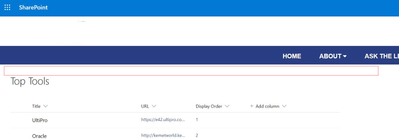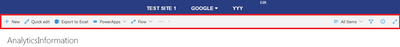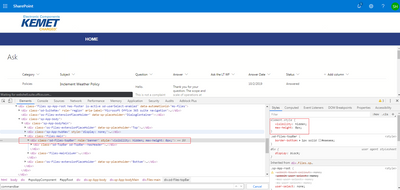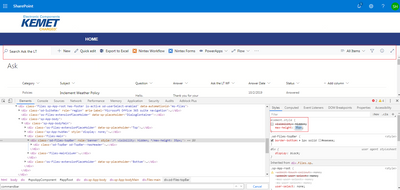- Home
- Content Management
- SharePoint Developer
- Command Bar is missing from Lists and Libraries Sharepoint online
Command Bar is missing from Lists and Libraries Sharepoint online
- Subscribe to RSS Feed
- Mark Discussion as New
- Mark Discussion as Read
- Pin this Discussion for Current User
- Bookmark
- Subscribe
- Printer Friendly Page
- Mark as New
- Bookmark
- Subscribe
- Mute
- Subscribe to RSS Feed
- Permalink
- Report Inappropriate Content
Jan 07 2020 06:52 AM
Hi,
I am using SharePoint Online Modern site page to build a web application. Created a SPFx Extension to build the top navigation.
This was working fine but later I came to face an issue of missing commandbar in all the lists & libraries. Not sure this was caused by the top navigation extension i am using. Below image is a list, the highlighted part is where the command bar should be displayed.
If i am not making it clear, the command bar(new, quick edit etc..) that i referring to is in the below image, highlighted part,
Please let me know what is causing this issue and any solution to fix this?
Help ASAP will be much appreciated.
Thanks,
MV
- Labels:
-
Developer
-
PnP
-
Responsive
- Mark as New
- Bookmark
- Subscribe
- Mute
- Subscribe to RSS Feed
- Permalink
- Report Inappropriate Content
Jan 07 2020 09:50 AM
To check whether your SPFx extension blocking the rendering of these command buttons, try to remove the extension temporarily and see if they render properly. Check if you see any log in the browser console. If you can post any errors in you see in browser console will help to understand what is going on .
- Mark as New
- Bookmark
- Subscribe
- Mute
- Subscribe to RSS Feed
- Permalink
- Report Inappropriate Content
Jan 07 2020 10:45 PM
Thanks for the quick response.
Fortunately there are no errors in the console. When troubleshooting with the developer tools, I found the control is hidden. Below highlighted is the control and its attribute is hidden. This is not our class. Not sure why its hidden.
Also by unchecking the Visibility attribute and increasing the margin height in the developer tool, displayed the control as shown below.
It is not our class and I haven't touched it. Any idea what might be causing this problem?
Please provide your assistance.