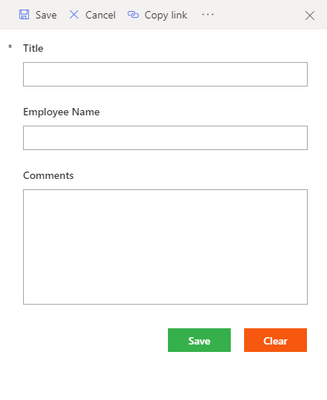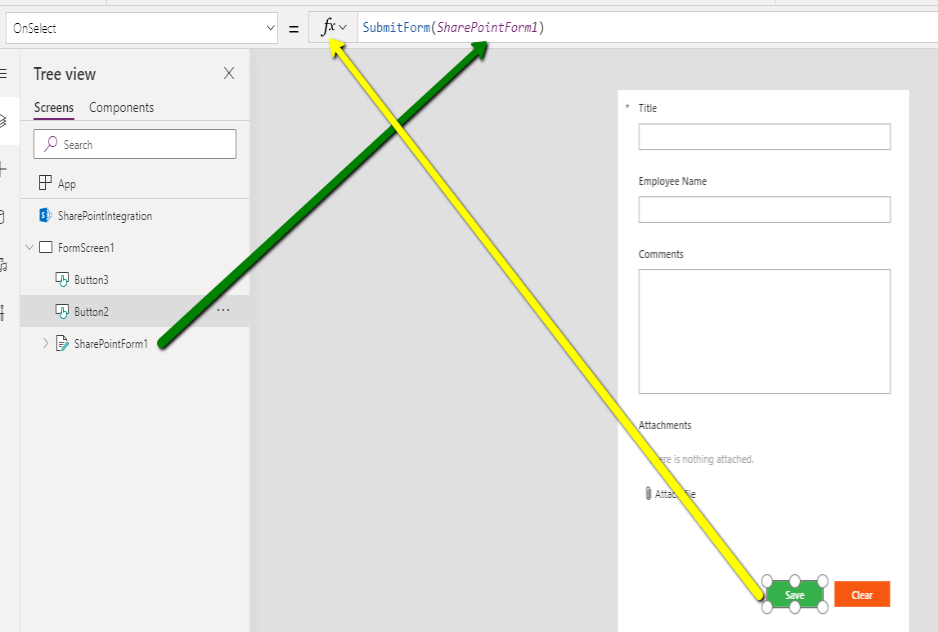- Home
- Content Management
- SharePoint Developer
- Re: Change SharePoint Save button to Submit in new item forms
Change SharePoint Save button to Submit in new item forms
- Subscribe to RSS Feed
- Mark Discussion as New
- Mark Discussion as Read
- Pin this Discussion for Current User
- Bookmark
- Subscribe
- Printer Friendly Page
- Mark as New
- Bookmark
- Subscribe
- Mute
- Subscribe to RSS Feed
- Permalink
- Report Inappropriate Content
Jun 01 2020 01:24 PM - edited Jun 01 2020 01:24 PM
Hey guys,
I know a couple of years ago we had the ability to change the save button to submit. Is there still a way of doing that in the current environment?
Thank you!
- Mark as New
- Bookmark
- Subscribe
- Mute
- Subscribe to RSS Feed
- Permalink
- Report Inappropriate Content
Jun 01 2020 01:33 PM
@Rafael Benicio Are you using the modern or classic view? If modern then you can do using powerapps. But if you are using classic view then you can do using a small jquery function as shown below:
//I am using the ID of the button as identifier
$("#ctl00_ctl34_g_119225bf_8f0a_48d3_b96a_5e8213e30238_ctl00_toolBarTbl_RightRptControls_ctl00_ctl00_diidIOSaveItem").value="Submit";Output looks the following:
If I could help to find the solution, please like or mark the answer as solution.
Thanks,
Vik
- Mark as New
- Bookmark
- Subscribe
- Mute
- Subscribe to RSS Feed
- Permalink
- Report Inappropriate Content
Jun 01 2020 01:40 PM
Yeah, I heard I could get it accomplished with PowerApps. I am using a modern view. My question is: would that change on my list in new items?
I might create an app that would have the SP list as a source, but for now, I am planning just to use the list.
Thanks!
- Mark as New
- Bookmark
- Subscribe
- Mute
- Subscribe to RSS Feed
- Permalink
- Report Inappropriate Content
Jun 01 2020 02:55 PM
@Rafael Benicio You don't have to change anything in your list just customize the form using the Power-apps from the option below.
I created a small example for you and the form looks something like this it took few minutes for me but if you have any question feel free to refer this article which step by step walk you though: https://docs.microsoft.com/en-us/powerapps/maker/canvas-apps/customize-list-form#:~:text=Open%20your...
Only thing you might need help is binding with the buttons once you add to the page.
For Save: The formula is SubmitForm(SharePointForm1)
For Clear: The formula is: ResetForm(SharePointForm1)
Many of things you might be already aware please ignore them. If I could help to find the solution, please like or mark the answer as solution.
Thanks
Vik
- Mark as New
- Bookmark
- Subscribe
- Mute
- Subscribe to RSS Feed
- Permalink
- Report Inappropriate Content
Jun 02 2020 12:10 PM - edited Jun 02 2020 12:11 PM
Hi @Vikram_Samal ,
Thanks for your reply. I was able to connect my list to PowerApps. I went to On Save and On Cancel options, and the functions look exactly what you shared.
Where do I insert the first script you sent in order to change the save button to submit? Thank you!
- Mark as New
- Bookmark
- Subscribe
- Mute
- Subscribe to RSS Feed
- Permalink
- Report Inappropriate Content
Jun 02 2020 12:23 PM
@Rafael Benicio When you will be in the form select the button where you want to add the formula and then on the top you can see the formula bar where you have to apply the formula. Find the screenshot. The SubmitForm is the function and "SharePointForm1" is the name of the form.
If I could help to find the solution, please like or mark the answer as solution.
Thanks
Vik
- Mark as New
- Bookmark
- Subscribe
- Mute
- Subscribe to RSS Feed
- Permalink
- Report Inappropriate Content
Jun 04 2020 08:47 AM
That works but I still have the options on the top of the new item form on SP. Is there any way to get rid of it?
Thank you!
- Mark as New
- Bookmark
- Subscribe
- Mute
- Subscribe to RSS Feed
- Permalink
- Report Inappropriate Content
Jun 04 2020 09:17 AM
@Rafael BenicioIf you want to hide the "Submit" on the top bar, I afraid that there is no way to achieve your needs in Power Apps currently.If you would like this feature to be added in Power Apps, please submit an idea to Power Apps Ideas Forum: