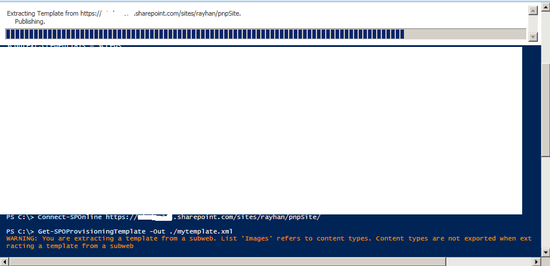- Home
- Content Management
- SharePoint Developer
- Re: RE: apply pnp template on sub site
apply pnp template on sub site
- Subscribe to RSS Feed
- Mark Discussion as New
- Mark Discussion as Read
- Pin this Discussion for Current User
- Bookmark
- Subscribe
- Printer Friendly Page
- Mark as New
- Bookmark
- Subscribe
- Mute
- Subscribe to RSS Feed
- Permalink
- Report Inappropriate Content
Oct 29 2016 02:20 AM - edited Oct 29 2016 02:53 AM
Hi,
I extracted a .pnp template from a sub site (publishing) and then tried to apply that .pnp template to a newly created sub site (publishing) but I could not do this,
when I try to apply from power shell or C# console application it shows this error
I tried by downloading the pnp core source code and found that file stream is missing there, how can I solve this issue? Please help.
Here is a screenshot of powershell window
- Mark as New
- Bookmark
- Subscribe
- Mute
- Subscribe to RSS Feed
- Permalink
- Report Inappropriate Content
Oct 30 2016 09:43 AM
- Mark as New
- Bookmark
- Subscribe
- Mute
- Subscribe to RSS Feed
- Permalink
- Report Inappropriate Content
Oct 30 2016 10:01 PM
- Mark as New
- Bookmark
- Subscribe
- Mute
- Subscribe to RSS Feed
- Permalink
- Report Inappropriate Content
- Mark as New
- Bookmark
- Subscribe
- Mute
- Subscribe to RSS Feed
- Permalink
- Report Inappropriate Content
Oct 30 2016 11:28 PM
It is strange. It looks like the path does not exist. Did you check the template with the loaded schema if not working?
- Mark as New
- Bookmark
- Subscribe
- Mute
- Subscribe to RSS Feed
- Permalink
- Report Inappropriate Content
Oct 30 2016 11:34 PM
@Deleted I checked it is loaded when I tried to apply it from debug mode. It applies list instances and when it tries to apply Files (default.aspx) it fails
- Mark as New
- Bookmark
- Subscribe
- Mute
- Subscribe to RSS Feed
- Permalink
- Report Inappropriate Content
Oct 30 2016 11:45 PM
Ok that is another question. did you try to rename the default.aspx just to try it and remove the webparts..
- Mark as New
- Bookmark
- Subscribe
- Mute
- Subscribe to RSS Feed
- Permalink
- Report Inappropriate Content
Oct 31 2016 12:08 AM
@Deleted I did not rename anything.
Please see the following screen shots what I did (all using power shell)
Extracted template from site
Applying template started

Applying template fails

I am attaching the .xml template file
Thanks
- Mark as New
- Bookmark
- Subscribe
- Mute
- Subscribe to RSS Feed
- Permalink
- Report Inappropriate Content
Oct 31 2016 03:38 AM
Hi,
looked at your template and what i would do narrow it down meaning remove parts of the xml like what happeens if all is commented out except time... etc..
furthermore i see this line:
<pnp:Property Key="PublishingPageLayout" Value="{sitecollection}/_catalogs/masterpage/wizdom2Column.aspx, https://xxxx.sharepoint.com/sites/rayhan{sitecollection}/_catalogs/masterpage/wizdom2Column.aspx" />
Wher you use a url and a sitecolleciton token in 1 url...
- Mark as New
- Bookmark
- Subscribe
- Mute
- Subscribe to RSS Feed
- Permalink
- Report Inappropriate Content
Oct 31 2016 04:33 AM
Thanks for your help
- Mark as New
- Bookmark
- Subscribe
- Mute
- Subscribe to RSS Feed
- Permalink
- Report Inappropriate Content
Oct 31 2016 05:55 AM - edited Oct 31 2016 05:56 AM
SolutionHi,
it seems the pages are not in the current directory. My pnp:files look like this
<pnp:File src="SiteAssets\Logo.png" Folder="SiteAssets" Overwrite="true" />
where src could be C:\temp\sitesassets\logo.png
so whitout properties
but also do you need to provision the masterpages? If they are already in there why would you like to upload your version?
hope it helps.
- Mark as New
- Bookmark
- Subscribe
- Mute
- Subscribe to RSS Feed
- Permalink
- Report Inappropriate Content
Oct 31 2016 06:59 AM
Hi @Jess Lassen,
The easiest way to debug this is using PowerShell Set-SPOTraceLog.
https://veenstra.me.uk/2016/07/29/office-365-sharepoint-how-to-debug-pnp-provisioning-engine/
- Mark as New
- Bookmark
- Subscribe
- Mute
- Subscribe to RSS Feed
- Permalink
- Report Inappropriate Content
Oct 31 2016 09:46 PM
Anyway, thanks for the big help.
- Mark as New
- Bookmark
- Subscribe
- Mute
- Subscribe to RSS Feed
- Permalink
- Report Inappropriate Content
- Mark as New
- Bookmark
- Subscribe
- Mute
- Subscribe to RSS Feed
- Permalink
- Report Inappropriate Content
Oct 31 2016 11:57 PM
@Deleted one thing, I told you it works, but it only works from PowerShell but not from C# console application, can you give any clue? By the way, this time I am using .pnp template.
Thanks
- Mark as New
- Bookmark
- Subscribe
- Mute
- Subscribe to RSS Feed
- Permalink
- Report Inappropriate Content
Nov 01 2016 02:13 AM
Hi Jess,
please make sure youre files are in the correct directory aka the bin directory where your console is running.
kr,
Paul
Accepted Solutions
- Mark as New
- Bookmark
- Subscribe
- Mute
- Subscribe to RSS Feed
- Permalink
- Report Inappropriate Content
Oct 31 2016 05:55 AM - edited Oct 31 2016 05:56 AM
SolutionHi,
it seems the pages are not in the current directory. My pnp:files look like this
<pnp:File src="SiteAssets\Logo.png" Folder="SiteAssets" Overwrite="true" />
where src could be C:\temp\sitesassets\logo.png
so whitout properties
but also do you need to provision the masterpages? If they are already in there why would you like to upload your version?
hope it helps.