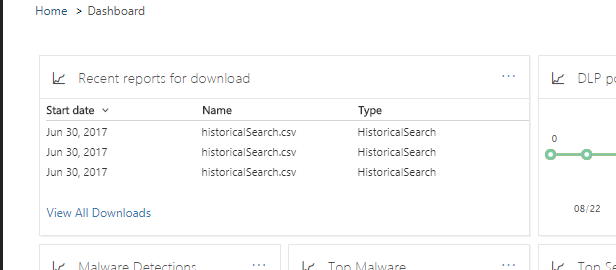- Home
- Security, Compliance, and Identity
- Security, Compliance, and Identity
- Reports for Download
Reports for Download
- Subscribe to RSS Feed
- Mark Discussion as New
- Mark Discussion as Read
- Pin this Discussion for Current User
- Bookmark
- Subscribe
- Printer Friendly Page
Aug 28 2017
08:46 AM
- last edited on
Feb 19 2021
04:49 AM
by
TechCommunityAP
- Mark as New
- Bookmark
- Subscribe
- Mute
- Subscribe to RSS Feed
- Permalink
- Report Inappropriate Content
Aug 28 2017
08:46 AM
- last edited on
Feb 19 2021
04:49 AM
by
TechCommunityAP
WHen I go to the S&C center, under the Reports heading, there is a Reports for Download page that is empty. I can't find any info about how this is supposed to be used. Where do these reports come from? how do I create a report to download from this screen? Can anyone provide any guidance?
- Labels:
-
Admin
- Mark as New
- Bookmark
- Subscribe
- Mute
- Subscribe to RSS Feed
- Permalink
- Report Inappropriate Content
Aug 28 2017 09:20 AM
The Export/Download functionality is still in development, afaik.
- Mark as New
- Bookmark
- Subscribe
- Mute
- Subscribe to RSS Feed
- Permalink
- Report Inappropriate Content
Aug 28 2017 09:39 AM
Thanks.
@Anne Michelscan you provide any insight about this feature? if not, who is your counterpart for the S&C center?
- Mark as New
- Bookmark
- Subscribe
- Mute
- Subscribe to RSS Feed
- Permalink
- Report Inappropriate Content
- Mark as New
- Bookmark
- Subscribe
- Mute
- Subscribe to RSS Feed
- Permalink
- Report Inappropriate Content
Aug 28 2017 10:39 AM
Hi,
One way is to generate the report from powershell and have it emailed to your email address.
You will have to connect to exchange admin with appropriate permissions for running this powershell
Start-HistoricalSearch -ReportType UnifiedDLP -EndDate <end> -StartDate <end> -reporttitle <title> -notifyAddress <email that report will be sent to- for ex username@tenantname.com>
One you run this powershell, you will see the entry in Dashbooard under Reports in security and compliance center
- Mark as New
- Bookmark
- Subscribe
- Mute
- Subscribe to RSS Feed
- Permalink
- Report Inappropriate Content
Sep 01 2017 07:34 AM
SolutionI struggled with the same thing last week. You can't really do it from here. But if you do a custom Search and save the results as a Report it will email you a link and add it to the Downloadable Reports section.
Accepted Solutions
- Mark as New
- Bookmark
- Subscribe
- Mute
- Subscribe to RSS Feed
- Permalink
- Report Inappropriate Content
Sep 01 2017 07:34 AM
SolutionI struggled with the same thing last week. You can't really do it from here. But if you do a custom Search and save the results as a Report it will email you a link and add it to the Downloadable Reports section.