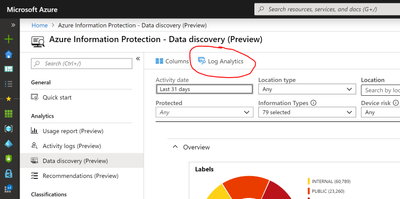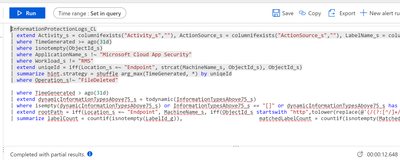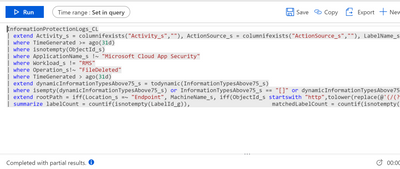- Home
- Security, Compliance, and Identity
- Security, Compliance, and Identity
- Re: Problem with log queries
Problem with log queries
- Subscribe to RSS Feed
- Mark Discussion as New
- Mark Discussion as Read
- Pin this Discussion for Current User
- Bookmark
- Subscribe
- Printer Friendly Page
Oct 18 2019
07:57 AM
- last edited on
May 24 2021
02:07 PM
by
TechCommunityAP
- Mark as New
- Bookmark
- Subscribe
- Mute
- Subscribe to RSS Feed
- Permalink
- Report Inappropriate Content
Oct 18 2019
07:57 AM
- last edited on
May 24 2021
02:07 PM
by
TechCommunityAP
When using the Azure Log Analytics with the AIP Data Discovery reports, i'm getting a lot of fields with red squiggles indicating that they are not being recognized as valid field names, has anyone else seen this? why would this be happening? a bug?
- Mark as New
- Bookmark
- Subscribe
- Mute
- Subscribe to RSS Feed
- Permalink
- Report Inappropriate Content
Oct 18 2019 09:02 AM
@Dean Gross - do you mean when you click the "Log Analytics" button on the Data Discovery report under "Analytics" section of the AIP blade?
When I click that, I see this view in Log Analytics:
Note the red underlines that appear after the line with "hint.strategy".
To me, that looks like a malformed query, given that there is also a line space that stops the second half being executed by default.
If you remove the line space, and also these lines:
| extend uniqeId = iff(Location_s =~ "Endpoint", strcat(MachineName_s, ObjectId_s), ObjectId_s)
| summarize hint.strategy = shuffle arg_max(TimeGenerated, *) by uniqeId
I don't necessarily think it's a bug but I do think the link between the Data Discovery report and Log Analytics hasn't been configured correctly so it initiates the Log Analytics query incorrectly.
Someone with better knowledge of Kusto may want to correct me of course!
- Mark as New
- Bookmark
- Subscribe
- Mute
- Subscribe to RSS Feed
- Permalink
- Report Inappropriate Content
Oct 18 2019 10:19 AM
@markwarnes Thanks, yes that is what I mean, I had removed the empty line but had not considered removing the other 2 lines, thanks for the tip.
I wonder what the summarize hint.strategy line is doing