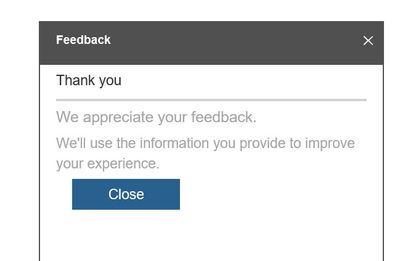- Home
- Security, Compliance, and Identity
- Security, Compliance, and Identity
- [Not Scored] on all actions in Securescore for O365
[Not Scored] on all actions in Securescore for O365
- Subscribe to RSS Feed
- Mark Discussion as New
- Mark Discussion as Read
- Pin this Discussion for Current User
- Bookmark
- Subscribe
- Printer Friendly Page
Oct 10 2017 01:22 AM - edited Oct 10 2017 01:31 AM
- Mark as New
- Bookmark
- Subscribe
- Mute
- Subscribe to RSS Feed
- Permalink
- Report Inappropriate Content
Oct 10 2017 01:22 AM - edited Oct 10 2017 01:31 AM
Hi,
I have a two part question.
First, we've recently created a new tenant which we are gonna migrate our old to. When i check the secure score for this tenant. All the action are [Not Scored], even the ones that we fulfill. Since this is a rahter new tenant, I was thinking I might have missed something in the activation But unable to find anything?
My second question is, is it possilbe to export all 72 actions some how?
The export function on the score analyser tab doesn't seem to work if no features are configured.
Regards,
Niklas
- Mark as New
- Bookmark
- Subscribe
- Mute
- Subscribe to RSS Feed
- Permalink
- Report Inappropriate Content
Oct 10 2017 11:34 AM
Hi Niklas,
In a tenant that has not been active for 24 hours you will not see a score as the daily process we run has not calculated a score. This should however not affect if an item is "Not Scored" or not. If you are seeing all items flagged as "Not Scored" then please use the feedback button in the bottom right of the Secure Score user interface.
For exporting the controls, you should be able to export the control list via the Score Analyzer tab to. If this does not work, please use the feedback button to report this too.
- Mark as New
- Bookmark
- Subscribe
- Mute
- Subscribe to RSS Feed
- Permalink
- Report Inappropriate Content
Oct 10 2017 12:37 PM
HI Anthony,
Thank you for replying.
Since the tenant is over a week old, i'll send some feedback.
Just one thing, the feedback form doesn't work.. Nothing happens when i click 'submit', have tried in Chrome, Edge and IE
Regards,
Niklas
- Mark as New
- Bookmark
- Subscribe
- Mute
- Subscribe to RSS Feed
- Permalink
- Report Inappropriate Content
Oct 11 2017 11:26 AM
Hi Niklas,
Can you retry the form? It just worked for me in IE.
- Mark as New
- Bookmark
- Subscribe
- Mute
- Subscribe to RSS Feed
- Permalink
- Report Inappropriate Content
Oct 11 2017 01:16 PM
Hi again Anthony,
Thanks once again.
Now it worked, noticed I hadn't filled out rating. So fyi, if the rating is filled out, nothing happens when you click submit, no error message.
Regards,
Niklas