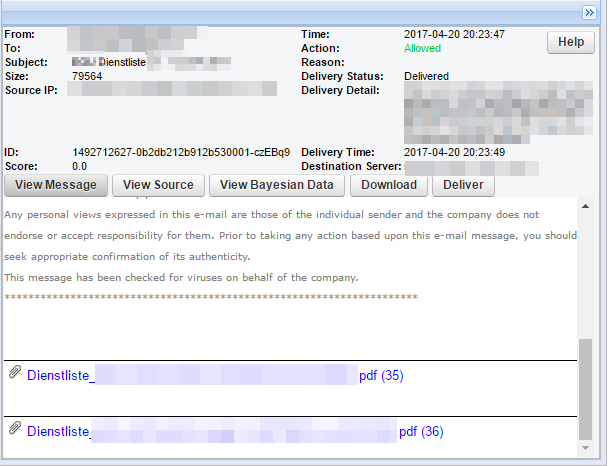- Home
- Security, Compliance, and Identity
- Security, Compliance, and Identity
- Threat Explorer: ATT0000x.htm Attachments / VBS/Jenxcus!lnk Malware / what is happening here?
Threat Explorer: ATT0000x.htm Attachments / VBS/Jenxcus!lnk Malware / what is happening here?
- Subscribe to RSS Feed
- Mark Discussion as New
- Mark Discussion as Read
- Pin this Discussion for Current User
- Bookmark
- Subscribe
- Printer Friendly Page
Apr 25 2017
11:24 PM
- last edited on
Feb 19 2021
04:47 AM
by
TechCommunityAP
- Mark as New
- Bookmark
- Subscribe
- Mute
- Subscribe to RSS Feed
- Permalink
- Report Inappropriate Content
Apr 25 2017
11:24 PM
- last edited on
Feb 19 2021
04:47 AM
by
TechCommunityAP
So I'm taking a closer look at the new security center and noticed the following issue repeating.
- User receives email with attachments (in this case 2 PDFs) - all is good - the attachments are clean
- User then forward the message from his/her Smartphone with iOS Apple Mail to other internal recipients.
- we all know that Exchange sometimes creates those additional pesky ATT000X.htm attachments (for whatever reason) when not using Outlook.
- It's those .htm attachments that the Office 365 Threat Explorer marks as Malware
So, what I'm to do with this information? I'm pretty (or hope?) sure that Exchange does not create attachments and fills them with malware just to scan them again with ATP and remove them.
- Labels:
-
Security
- Mark as New
- Bookmark
- Subscribe
- Mute
- Subscribe to RSS Feed
- Permalink
- Report Inappropriate Content
Apr 26 2017 11:11 AM
Well, the question is do you trust Apple/the Mail app? :)
Open a case to report this I guess, or use one of the methods mentioned in this FAQ to submit it as false positive: https://technet.microsoft.com/en-us/library/mt789012(v=exchg.150).aspx
- Mark as New
- Bookmark
- Subscribe
- Mute
- Subscribe to RSS Feed
- Permalink
- Report Inappropriate Content
Apr 26 2017 10:05 PM
So you would agree it is a false positive :p ?
- Mark as New
- Bookmark
- Subscribe
- Mute
- Subscribe to RSS Feed
- Permalink
- Report Inappropriate Content
May 04 2017 10:04 AM
Solution- Mark as New
- Bookmark
- Subscribe
- Mute
- Subscribe to RSS Feed
- Permalink
- Report Inappropriate Content
May 04 2017 10:52 AM
Thanks for the info Phil!
- Mark as New
- Bookmark
- Subscribe
- Mute
- Subscribe to RSS Feed
- Permalink
- Report Inappropriate Content
May 14 2017 11:02 PM
Dear @Phil Newman (OFFICE 365)
thanks for the information. The issue was "fixed" for a few days, though it popped up again, this time under the threat family "ALisp/Bursted.BL". Again only ATT****.htm files, not the actual attachments itself.
Accepted Solutions
- Mark as New
- Bookmark
- Subscribe
- Mute
- Subscribe to RSS Feed
- Permalink
- Report Inappropriate Content
May 04 2017 10:04 AM
Solution