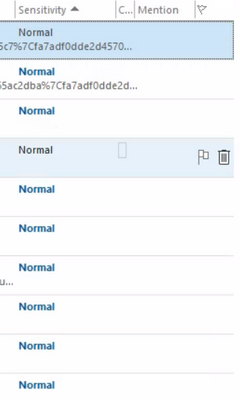- Home
- Security, Compliance, and Identity
- Security, Compliance, and Identity
- Re: Sensitivity labels doesn't reflect correctly in Outlook desktop app "Sensitivity" colu
Sensitivity labels doesn't reflect correctly in Outlook desktop app "Sensitivity" column
- Subscribe to RSS Feed
- Mark Discussion as New
- Mark Discussion as Read
- Pin this Discussion for Current User
- Bookmark
- Subscribe
- Printer Friendly Page
- Mark as New
- Bookmark
- Subscribe
- Mute
- Subscribe to RSS Feed
- Permalink
- Report Inappropriate Content
Jul 14 2022 08:19 PM
Howdy Folks!
We have 5 sensitivity labels configured and published in a 365 environment. It all works great except for this issue in the Outlook desktop app. Outlook COLUMN VIEW doesn't reflect the sensitivity labels correctly. It all shows as NORMAL and doesn't recognize the actual label applied to the message even for new emails (received after days of publishing).
Outlook version - Microsoft® Outlook® for Microsoft 365 MSO (Version 2204 Build 16.0.15128.20278) 64-bit
Anyone encountered/worked around this?
Cheers!
Jul 17 2022 04:31 PM - edited Jul 17 2022 09:28 PM
- Mark as New
- Bookmark
- Subscribe
- Mute
- Subscribe to RSS Feed
- Permalink
- Report Inappropriate Content
Jul 17 2022 04:31 PM - edited Jul 17 2022 09:28 PM
SolutionApparently, 'Sensitivity level' in Outlook is a separate feature and has nothing to do with 'Sensitivity labels'. In a ideal world, we should be able to use one place for sensitivity so that people don't get confused. I have submitted this as an idea here as I couldn't find an existing idea for this case - https://feedbackportal.microsoft.com/feedback/idea/ec96ec82-3106-ed11-a81b-6045bd864d4f
Please vote-up if this makes sense to you.
Accepted Solutions
Jul 17 2022 04:31 PM - edited Jul 17 2022 09:28 PM
- Mark as New
- Bookmark
- Subscribe
- Mute
- Subscribe to RSS Feed
- Permalink
- Report Inappropriate Content
Jul 17 2022 04:31 PM - edited Jul 17 2022 09:28 PM
SolutionApparently, 'Sensitivity level' in Outlook is a separate feature and has nothing to do with 'Sensitivity labels'. In a ideal world, we should be able to use one place for sensitivity so that people don't get confused. I have submitted this as an idea here as I couldn't find an existing idea for this case - https://feedbackportal.microsoft.com/feedback/idea/ec96ec82-3106-ed11-a81b-6045bd864d4f
Please vote-up if this makes sense to you.