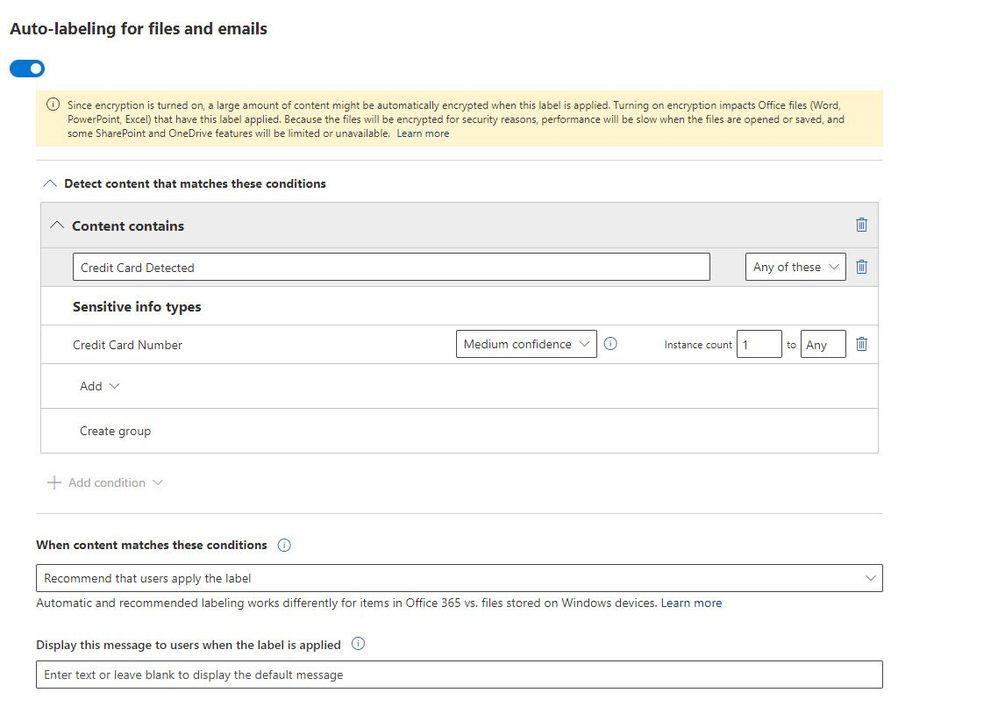- Home
- Security, Compliance, and Identity
- Security, Compliance, and Identity
- Re: Sensitivity Label Auto-Apply not working
Sensitivity Label Auto-Apply not working
- Subscribe to RSS Feed
- Mark Discussion as New
- Mark Discussion as Read
- Pin this Discussion for Current User
- Bookmark
- Subscribe
- Printer Friendly Page
- Mark as New
- Bookmark
- Subscribe
- Mute
- Subscribe to RSS Feed
- Permalink
- Report Inappropriate Content
Aug 31 2021 11:54 PM
Hello all,
I am running into an issue with a couple of tenants where an encrypting label that is configured to recommend the application of a label is not working in any Office client. It isn't working in Office Web either.
The label is called Confidential-Internal and is a sub-label of Confidential. The label was configured to recommend application of the label when a credit card was detected in the document or email. However, numerous tests have not had a Policy tip appear.
The policy pushing the labels out is configured to apply a default label. The default label is lower in sensitivity than the auto-apply label.
Here is the layout of my labels:
I can see the labels within the Word document. The version of Word is 2108, but I also have the AIP label client version 2.11.58.0 installed. However, I do not believe that office is the issue since the web versions of office are not providing a policy tip either.
I have created an auto-apply policy with the same settings and in simulation it finds the same documents, so I know sensitive info types are correct, but it just won't pop-up a tip in Word, Excel, or Outlook (I have enabled advanced configuration for Outlook)
Here is how the rule is applied:
I have also tried lowering it to low confidence.
I am wondering if anyone has any thoughts as to the cause of this.
Thank you.
- Labels:
-
Microsoft Information Protection
- Mark as New
- Bookmark
- Subscribe
- Mute
- Subscribe to RSS Feed
- Permalink
- Report Inappropriate Content
Sep 01 2021 06:59 AM
Quick update. I moved the auto-labeling label out of the sub label position and put it at the root. I am now receiving the policy tip in the web version of Word, but still nothing on the client side.
- Mark as New
- Bookmark
- Subscribe
- Mute
- Subscribe to RSS Feed
- Permalink
- Report Inappropriate Content
Feb 07 2022 07:27 PM
@David Drever Did you ever get this to work the way you intended? If so, how?