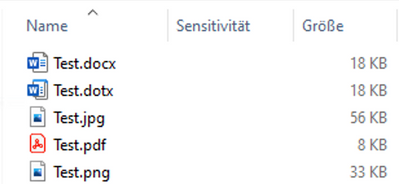- Home
- Security, Compliance, and Identity
- Security, Compliance, and Identity
- Sensitivity column in Windows Explorer populated
Sensitivity column in Windows Explorer populated
- Subscribe to RSS Feed
- Mark Discussion as New
- Mark Discussion as Read
- Pin this Discussion for Current User
- Bookmark
- Subscribe
- Printer Friendly Page
Jul 10 2020
02:23 AM
- last edited on
May 24 2021
02:10 PM
by
TechCommunityAP
- Mark as New
- Bookmark
- Subscribe
- Mute
- Subscribe to RSS Feed
- Permalink
- Report Inappropriate Content
Jul 10 2020
02:23 AM
- last edited on
May 24 2021
02:10 PM
by
TechCommunityAP
Hi
Does anybody know when the sensitivity column in Windows explorer will be populated? Currently the only way I see which label is applied to a file is either through AIP unified labeling client, sharepoint document libraries or open a file.
Thanks for a feedback.
Best regards
Philipp
- Mark as New
- Bookmark
- Subscribe
- Mute
- Subscribe to RSS Feed
- Permalink
- Report Inappropriate Content
Nov 05 2020 12:04 AM
would like to see this too. Any ideas @Nir Hendler ?
- Mark as New
- Bookmark
- Subscribe
- Mute
- Subscribe to RSS Feed
- Permalink
- Report Inappropriate Content
Nov 05 2020 03:08 PM
Solution@Wolfgang Bach It's a roadmap item. no specific commitment or timelines we can provide now.
- Mark as New
- Bookmark
- Subscribe
- Mute
- Subscribe to RSS Feed
- Permalink
- Report Inappropriate Content
Apr 12 2021 03:06 AM
@Nir Hendler we also have a strong business requirement to see the classification of files in the explorer. This would help us to manually classifiy already existing data and also to see if and how other File-Formats like PDFs are classified. The Workaround using the Adobe Plug-Ins for Reader and DC is not really an option just to show the classification.
Is there any update on this "sensitivity column in Explorer" Topic? Timeline?
Can you explain a little bit, what makes it so hard to add this?
- Mark as New
- Bookmark
- Subscribe
- Mute
- Subscribe to RSS Feed
- Permalink
- Report Inappropriate Content
Apr 13 2021 10:44 AM
I don't have more to share on your 2nd ask at the moment regarding native Windows File Explorer integration. We are looking into it as part of prioritization for other highly anticipated features.
- Mark as New
- Bookmark
- Subscribe
- Mute
- Subscribe to RSS Feed
- Permalink
- Report Inappropriate Content
Nov 18 2021 06:53 AM
- Mark as New
- Bookmark
- Subscribe
- Mute
- Subscribe to RSS Feed
- Permalink
- Report Inappropriate Content
- Mark as New
- Bookmark
- Subscribe
- Mute
- Subscribe to RSS Feed
- Permalink
- Report Inappropriate Content
May 13 2022 10:58 AM
@Nir Hendler having a column in the file explorer is critical to the long-term successful adoption of users to sensitivity labels. One drive and its ability to sync libraries to the desktop was critical to our organization's users adopting SharePoint as a file storage location. No amount of training seems to break the user's desire to day-in and day-out use the File Explorer to access their documents. Asking them to use the browser to manage files is met with a lot of resistance. Though they are more than happy to work in Teams and click the sync button in teams.
If sensitivity labels are "hidden" inside the browser view they will be out of sight and out of mind. This will lead to users not using them.
- Mark as New
- Bookmark
- Subscribe
- Mute
- Subscribe to RSS Feed
- Permalink
- Report Inappropriate Content
May 15 2022 12:58 PM
@thetechguru you could use AIP+ Spirion, adds the missing efficiency for config and usage tools like explorer integration.
- Mark as New
- Bookmark
- Subscribe
- Mute
- Subscribe to RSS Feed
- Permalink
- Report Inappropriate Content
Aug 01 2022 08:44 AM
- Mark as New
- Bookmark
- Subscribe
- Mute
- Subscribe to RSS Feed
- Permalink
- Report Inappropriate Content
Aug 18 2022 06:21 AM
May I know the roadmap ID or link, please ?@Nir Hendler
- Mark as New
- Bookmark
- Subscribe
- Mute
- Subscribe to RSS Feed
- Permalink
- Report Inappropriate Content
Sep 28 2022 09:10 PM
- Mark as New
- Bookmark
- Subscribe
- Mute
- Subscribe to RSS Feed
- Permalink
- Report Inappropriate Content
Dec 08 2022 06:48 AM
@Nir Hendler, it is really hard to convince users of information classification as long as the sensitivity column in File Explorer is not populated. Can you foresee when this bug will finally be fixed?
Regards, Guenther
- Mark as New
- Bookmark
- Subscribe
- Mute
- Subscribe to RSS Feed
- Permalink
- Report Inappropriate Content
Dec 12 2022 03:02 AM
- Mark as New
- Bookmark
- Subscribe
- Mute
- Subscribe to RSS Feed
- Permalink
- Report Inappropriate Content
Dec 22 2022 02:07 PM
- Mark as New
- Bookmark
- Subscribe
- Mute
- Subscribe to RSS Feed
- Permalink
- Report Inappropriate Content
Jan 10 2023 12:36 AM
- Mark as New
- Bookmark
- Subscribe
- Mute
- Subscribe to RSS Feed
- Permalink
- Report Inappropriate Content
Feb 16 2023 05:17 AM
by the way - is the sensitivity column issue in sharepoint online solved?
- Mark as New
- Bookmark
- Subscribe
- Mute
- Subscribe to RSS Feed
- Permalink
- Report Inappropriate Content
Feb 27 2023 07:31 AM
@Lukas Koziel,
I have tested again with the following Versions:
- Office Version 2302 Build 16130.20184
- Windows 10 Enterprise Version 22H2 Build 19045.2604
Result: The sensitivity column in windows explorer is still empty:
And also the corresponding column in SharePoint Online is filled only for Office documents. For other supported file types, such as pfd, the display remains empty.
-> Beginning from which versions should the issue be solved?
- Mark as New
- Bookmark
- Subscribe
- Mute
- Subscribe to RSS Feed
- Permalink
- Report Inappropriate Content
Sep 12 2023 01:30 AM
- Mark as New
- Bookmark
- Subscribe
- Mute
- Subscribe to RSS Feed
- Permalink
- Report Inappropriate Content
Sep 12 2023 08:50 AM
Accepted Solutions
- Mark as New
- Bookmark
- Subscribe
- Mute
- Subscribe to RSS Feed
- Permalink
- Report Inappropriate Content
Nov 05 2020 03:08 PM
Solution@Wolfgang Bach It's a roadmap item. no specific commitment or timelines we can provide now.