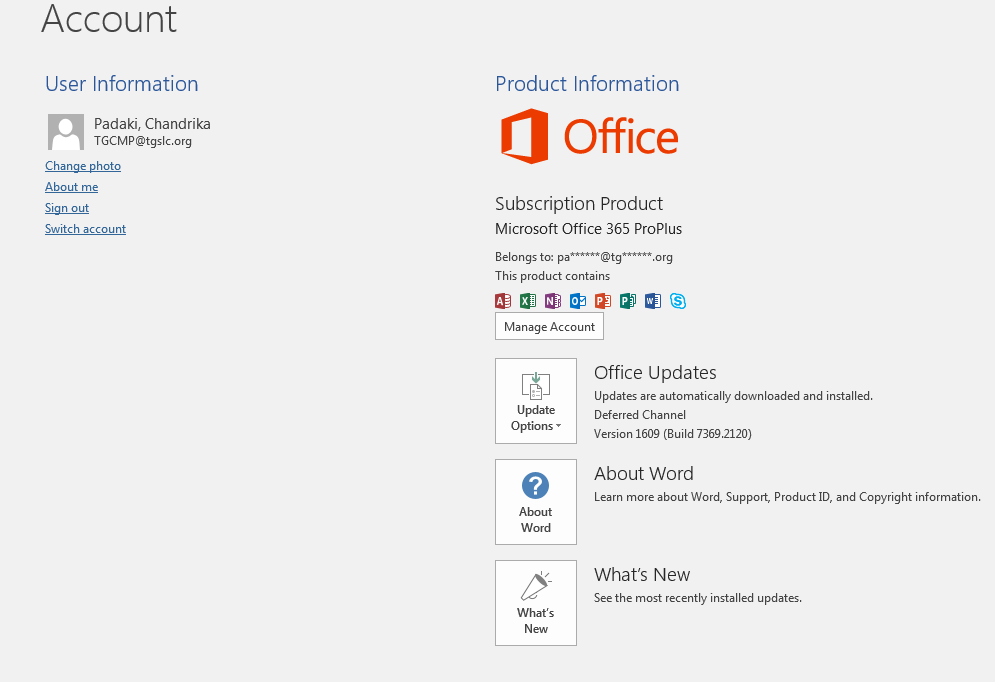- Home
- Security, Compliance, and Identity
- Security, Compliance, and Identity
- Re: Policy Tips not showing up
Policy Tips not showing up
- Subscribe to RSS Feed
- Mark Discussion as New
- Mark Discussion as Read
- Pin this Discussion for Current User
- Bookmark
- Subscribe
- Printer Friendly Page
- Mark as New
- Bookmark
- Subscribe
- Mute
- Subscribe to RSS Feed
- Permalink
- Report Inappropriate Content
Mar 27 2017 02:07 PM
I have been testing how the DLP policys work. I have setup a policy to monitor for SSN's and show a policy tip to the user. What I am expecting to happen is - as a user is writing an email and types in a SSN a policy tip shows up saying that the email contains sensitive information. When I test it though I do not see the policy tip. I have validated that the option to display polisy tips is set under Outlook's MailTip option. Is there any other setup needed to make this work?
Thanks,
- Mark as New
- Bookmark
- Subscribe
- Mute
- Subscribe to RSS Feed
- Permalink
- Report Inappropriate Content
Mar 28 2017 12:13 AM
Which Office/Outlook version are you using? Tips are only available with some SKUs. Also, where did you create the policy from? If using the SCC, make sure the status has chagned accordingly, i.e. it has been deployed. On the client side, you can check if Outlook has downloaded the policy definition file, should be stored in %USERPROFILE%\Appdata\Local\Microsoft\Outlook.
You can also check in OWA (make sure to wait a minute or so for the DLP check to kick in).
- Mark as New
- Bookmark
- Subscribe
- Mute
- Subscribe to RSS Feed
- Permalink
- Report Inappropriate Content
Mar 28 2017 07:17 AM
If by SCC you mean Security and Compliance - that is where I setup the DLP policy and it is set to be test with notification.
I see that OWA is also not showing the policy tips.
Thanks,
- Mark as New
- Bookmark
- Subscribe
- Mute
- Subscribe to RSS Feed
- Permalink
- Report Inappropriate Content
Mar 29 2017 02:28 AM
The Office/Outlook clients come in different SKUs too, you need a qualifying one in order to be able to use features such as Policy tips. If you mean the click-to-run version you get as part of E3/E5, then you should be fine.
Did you check about the policy XML files? As for OWA, make sure you give it some time, if I remember correctly the processing happens when the message is saved to drafts or similar.
If both still dont work, I'd suggest taking a look at the actual rules.
- Mark as New
- Bookmark
- Subscribe
- Mute
- Subscribe to RSS Feed
- Permalink
- Report Inappropriate Content
Mar 29 2017 11:22 AM
How do I find out the SKU installed and check if that is setup to display policy tips?
- Mark as New
- Bookmark
- Subscribe
- Mute
- Subscribe to RSS Feed
- Permalink
- Report Inappropriate Content
Mar 29 2017 11:50 AM
Show us a screeshot of what you see under File -> Account in say Word or Outlook.
- Mark as New
- Bookmark
- Subscribe
- Mute
- Subscribe to RSS Feed
- Permalink
- Report Inappropriate Content
- Mark as New
- Bookmark
- Subscribe
- Mute
- Subscribe to RSS Feed
- Permalink
- Report Inappropriate Content
Mar 29 2017 12:26 PM
Seems to be the right SKU, so check the other suggestions (the policy tips XML files, OWA and in general the rules too).
- Mark as New
- Bookmark
- Subscribe
- Mute
- Subscribe to RSS Feed
- Permalink
- Report Inappropriate Content
Mar 29 2017 12:35 PM
I have validated the xml files show up on the location you mentioned, I even forced a download based on an article I found and the rules show the policy tip on OneDrive but not on any of the installed products like outlook/word/OWA. Not sure what else I need to look at.
- Mark as New
- Bookmark
- Subscribe
- Mute
- Subscribe to RSS Feed
- Permalink
- Report Inappropriate Content
Mar 30 2017 01:31 AM
SolutionWell I'm out of ideas. Time to open a support case I guess.
- Mark as New
- Bookmark
- Subscribe
- Mute
- Subscribe to RSS Feed
- Permalink
- Report Inappropriate Content
Jun 22 2018 08:32 AM
Hello,
have a look to this link :
It seems that tips configured on both Exchange Online and Security Center will generate that issue.
This issue occurs because a policy tip can be enabled only in one of the following locations:
- Security and Compliance Center
- Exchange Online
I had the issue until removing the EOP transport rule.
- Mark as New
- Bookmark
- Subscribe
- Mute
- Subscribe to RSS Feed
- Permalink
- Report Inappropriate Content
Jun 22 2018 09:15 AM
- Mark as New
- Bookmark
- Subscribe
- Mute
- Subscribe to RSS Feed
- Permalink
- Report Inappropriate Content
Jun 25 2018 03:51 AM
We are also having problems with Policy Tips at the moment. They show up correctly in OWA but not at all in the Outlook 2016 clients. Not long ago this was working fine and we were seeing the Policy Tips in Outlook 2016 clients also but suddenly it just stopped working.
I have configured the DLP policy in the Security & Compliance Center. I have not configured any policies in the Exchange Online Admin Center.
I have tested all the solutions provided in this discussion but nothing seems to help fix the problem.
Hope to find a solution to the problem soon!
- Mark as New
- Bookmark
- Subscribe
- Mute
- Subscribe to RSS Feed
- Permalink
- Report Inappropriate Content
Dec 17 2020 10:20 AM
@Vasil Michev how do you force this? I can't seem to do it or find the doc
- Mark as New
- Bookmark
- Subscribe
- Mute
- Subscribe to RSS Feed
- Permalink
- Report Inappropriate Content
Feb 08 2021 07:52 AM
@Chandrika Padaki Bumping this thread as it is directly impacting my organisation's ability to roll out DLP specifically in Outlook and I don't know where else to turn!
My organisation had been testing DLP policies and all was working well until November 2020 where policy tips stopped appearing within the Outlook desktop app. This was noticed by some of us who were on Office version 2006 and above, most recently 2010 & 2011 are still affected by this issue.
As others ITT have said, policy tips still appear in Outlook on web.
This article from Microsoft highlights the issue is due to basically the office version being newer than the DLP policy evaluation engine, but all the "resolution" steps don't fix the issue.
I've raised this with Microsoft support, who tell me that I actually knew more about the issue than they did at the time, and they then closed the ticket as they had raised it with the product team.
I've detailed everything regarding my experiences with this issue here, but can anyone else share their experiences with this. Is the workaround just to not use policy tips, don't use Outlook desktop? For me the tips are a big part of the adoption driver for rolling out DLP as it notifies users of sensitive information and next steps, im also not sure how other organisations can roll out DLP without policy tips in Outlook, when email is still one of the main tools people use for communication...
Accepted Solutions
- Mark as New
- Bookmark
- Subscribe
- Mute
- Subscribe to RSS Feed
- Permalink
- Report Inappropriate Content
Mar 30 2017 01:31 AM
SolutionWell I'm out of ideas. Time to open a support case I guess.