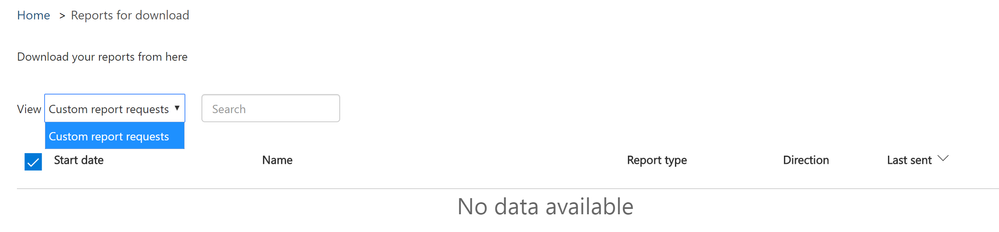- Home
- Security, Compliance, and Identity
- Security, Compliance, and Identity
- Re: No reports available
No reports available
- Subscribe to RSS Feed
- Mark Discussion as New
- Mark Discussion as Read
- Pin this Discussion for Current User
- Bookmark
- Subscribe
- Printer Friendly Page
Oct 14 2019
05:05 AM
- last edited on
May 24 2021
02:07 PM
by
TechCommunityAP
- Mark as New
- Bookmark
- Subscribe
- Mute
- Subscribe to RSS Feed
- Permalink
- Report Inappropriate Content
Oct 14 2019
05:05 AM
- last edited on
May 24 2021
02:07 PM
by
TechCommunityAP
Hi
have a dev tenant - but there are no Reports available in the Security & Compliance center - I'm global admin - what am I doing wrong?
- Labels:
-
Compliance
-
Microsoft 365
-
Security
- Mark as New
- Bookmark
- Subscribe
- Mute
- Subscribe to RSS Feed
- Permalink
- Report Inappropriate Content
Oct 14 2019 01:39 PM
SolutionFollow this guide, and it should populate. The tenant I tested on had nothing in either and this worked
https://docs.microsoft.com/en-us/microsoft-365/security/office-365-security/set-up-and-download-a-cu...
1.) Go to Reports > Dashboard
2.) Select one of the cards by clicking on it - for example I picked DLP Policy Matches
3.) Select Request Report
4.) You will fill out some details on the report
5.) A copy will be sent to the admin and a copy will be downloadable from Reports > Reports for Download
Hope that answers your question!
Best, Chris
Accepted Solutions
- Mark as New
- Bookmark
- Subscribe
- Mute
- Subscribe to RSS Feed
- Permalink
- Report Inappropriate Content
Oct 14 2019 01:39 PM
SolutionFollow this guide, and it should populate. The tenant I tested on had nothing in either and this worked
https://docs.microsoft.com/en-us/microsoft-365/security/office-365-security/set-up-and-download-a-cu...
1.) Go to Reports > Dashboard
2.) Select one of the cards by clicking on it - for example I picked DLP Policy Matches
3.) Select Request Report
4.) You will fill out some details on the report
5.) A copy will be sent to the admin and a copy will be downloadable from Reports > Reports for Download
Hope that answers your question!
Best, Chris