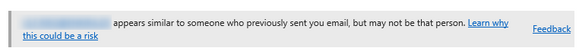- Home
- Security, Compliance, and Identity
- Security, Compliance, and Identity
- Mailbox Intelligence - Impersonation false-positives
Mailbox Intelligence - Impersonation false-positives
- Subscribe to RSS Feed
- Mark Discussion as New
- Mark Discussion as Read
- Pin this Discussion for Current User
- Bookmark
- Subscribe
- Printer Friendly Page
- Mark as New
- Bookmark
- Subscribe
- Mute
- Subscribe to RSS Feed
- Permalink
- Report Inappropriate Content
Aug 28 2019 07:46 AM
Hi everyone,
we have "Mailbox intelligence" enabled.
So users get a message that looks like this:
Which is fine for me. But some of our colleagues do not want to get this message every time they get an email from this user. Is there any option to mark this emailadress as "valid" and let the banner go away?
I could not find anything
Thanks
Stephan
- Mark as New
- Bookmark
- Subscribe
- Mute
- Subscribe to RSS Feed
- Permalink
- Report Inappropriate Content
Aug 28 2019 12:47 PM
Hi @Stephan G
I believe there is a setting in the ATP Anti-Phishing policy settings where you can set up safe senders/domains so it bypasses ATP.
I'm not able to test this out myself at the moment, but the Add trusted senders and domains option might be what you are after.
Cheers,
Mark