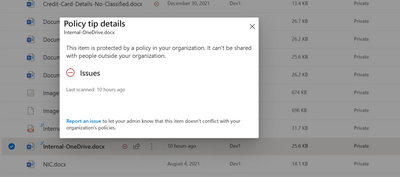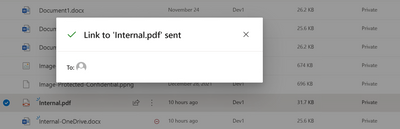- Home
- Security, Compliance, and Identity
- Security, Compliance, and Identity
- How to stop sharing .pdf documents shared with outside domains in OneDrive
How to stop sharing .pdf documents shared with outside domains in OneDrive
- Subscribe to RSS Feed
- Mark Discussion as New
- Mark Discussion as Read
- Pin this Discussion for Current User
- Bookmark
- Subscribe
- Printer Friendly Page
- Mark as New
- Bookmark
- Subscribe
- Mute
- Subscribe to RSS Feed
- Permalink
- Report Inappropriate Content
Dec 16 2022 06:51 PM
Hi All,
I have come across below experience and appreciate anyone can suggest to overcome the issue.
I have created DLP policy to prevent sharing documents in OneDrive classified as Internal. the policy is working fine as expecting for office documents, however, the same document convert into .pdf and upload to OneDrive, then we could share this .pdf version with outside users.
I would appreciate if anyone can point out if I miss something here.
Please also note that, the same policy have linked with Exchange and policy is working fine with both .pdf and office files. documents classified as Internal won't be emailed to outside users even documents are in .pdf.
again, just to troubleshoot, I have created another DLP policy including sensitive info type (ex: credit card info) and configured to prevent share documents in OneDrive containing credit card info with outside users. this policy is also working fine with both .pdf and office files.
appreciate the help here.
below image for office files and it working as expected:
below image for .pdf and it's not working as expected:
thanks,
Dilan
- Mark as New
- Bookmark
- Subscribe
- Mute
- Subscribe to RSS Feed
- Permalink
- Report Inappropriate Content
Dec 17 2022 05:06 AM
SolutionDepending on your use case you could simply use a DLP preventing external sharing with file type .PDF in the policy. I.e. all PDF files will be prevented but reckon you probably don't want to do that.
- Mark as New
- Bookmark
- Subscribe
- Mute
- Subscribe to RSS Feed
- Permalink
- Report Inappropriate Content
Dec 17 2022 05:57 AM
I am converting the office document to the .pdf that already classified as internal.
Yes, simply I could create a policy to prevent sharing all .pdf files but this something we don't want to do in Production.
- Mark as New
- Bookmark
- Subscribe
- Mute
- Subscribe to RSS Feed
- Permalink
- Report Inappropriate Content
Dec 17 2022 06:05 AM
Accepted Solutions
- Mark as New
- Bookmark
- Subscribe
- Mute
- Subscribe to RSS Feed
- Permalink
- Report Inappropriate Content
Dec 17 2022 05:06 AM
SolutionDepending on your use case you could simply use a DLP preventing external sharing with file type .PDF in the policy. I.e. all PDF files will be prevented but reckon you probably don't want to do that.