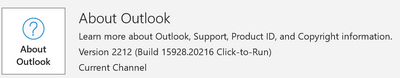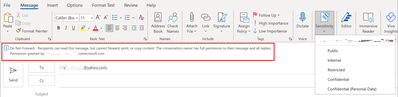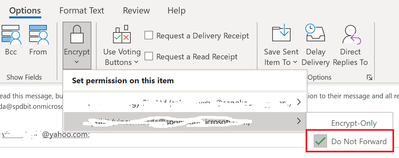- Home
- Security, Compliance, and Identity
- Security, Compliance, and Identity
- Do not forward option of sensitivity label in Outlook Desktop App
Do not forward option of sensitivity label in Outlook Desktop App
- Subscribe to RSS Feed
- Mark Discussion as New
- Mark Discussion as Read
- Pin this Discussion for Current User
- Bookmark
- Subscribe
- Printer Friendly Page
- Mark as New
- Bookmark
- Subscribe
- Mute
- Subscribe to RSS Feed
- Permalink
- Report Inappropriate Content
Jan 12 2023 02:05 AM
Hi everyone,
My Outlook’s version and build are 2212 and 15928.20216, respectively.
I have already set up the Sensitivity Labels in Information Protection of Purview with the following brief description:
- Public – no encryption
- Internal – encryption is enabled; assign permission now
- Restricted, Confidential, and Confidential (Personal Data) – encryption is enabled; let user assign permissions
My issue is once I selected either restricted or any of the confidential labels and then unselect it, the Do Not Forward message will appear.
There are 2 ways to clear this message:
- Selecting and unselecting the Internal label.
- Manually clear the Do Not Forward from Encrypt of the Options menu.
This will be a problem by the time we’ll going to roll this out to users. They might be sending encrypted email messages accidentally or sending encrypted emails with Public sensitivity label.
Please note that selecting and unselecting the Public label will not clear the Do not Forward message.
I hope somebody will be able to help me resolve this issue.
Thank you so much.
- Mark as New
- Bookmark
- Subscribe
- Mute
- Subscribe to RSS Feed
- Permalink
- Report Inappropriate Content
Jan 15 2023 03:22 AM