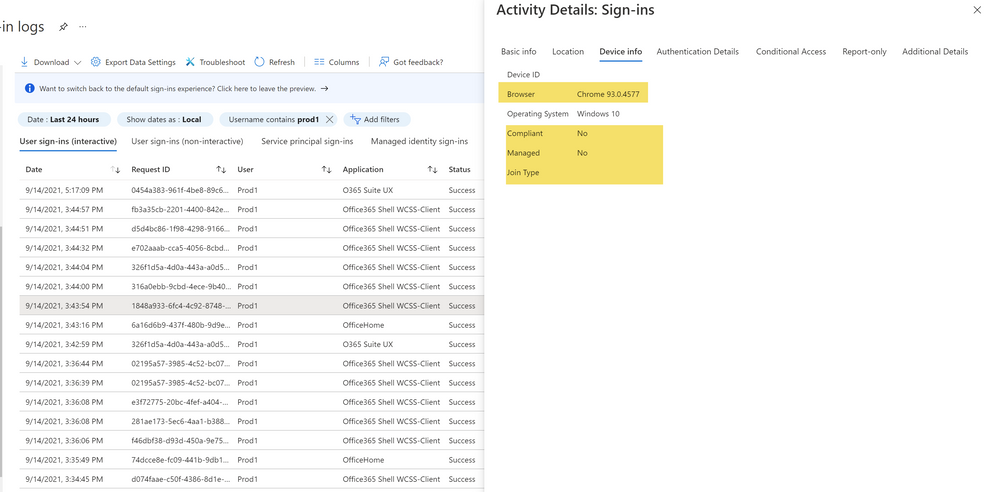- Home
- Security, Compliance, and Identity
- Security, Compliance, and Identity
- Re: Device is showing as Non-Compliant when login from Chrome
Device is showing as Non-Compliant when login from Chrome
- Subscribe to RSS Feed
- Mark Discussion as New
- Mark Discussion as Read
- Pin this Discussion for Current User
- Bookmark
- Subscribe
- Printer Friendly Page
Sep 14 2021
05:22 AM
- last edited on
Nov 02 2021
05:25 PM
by
TechCommunityAP
- Mark as New
- Bookmark
- Subscribe
- Mute
- Subscribe to RSS Feed
- Permalink
- Report Inappropriate Content
Sep 14 2021
05:22 AM
- last edited on
Nov 02 2021
05:25 PM
by
TechCommunityAP
Hi All,
I have created a Conditional access policy and session based access policy in MCAS to block download of sensitivity data from unmanaged device. everything is working fine when I login from Edge browser, but I concern is When I login from Chrome within Azure AD joined client that it's saying non-compliant. However When I login from Edge browser within same client, it will be showing as compliant in sign-in logs.
appreciate the help!
Thanks,
Dilan
- Mark as New
- Bookmark
- Subscribe
- Mute
- Subscribe to RSS Feed
- Permalink
- Report Inappropriate Content
Dec 09 2021 10:07 AM
SolutionI have installed extension "Windows 10 Accounts" for Chrome and issue has been sorted.
hope this will help to someone
thanks,
Dilan
- Mark as New
- Bookmark
- Subscribe
- Mute
- Subscribe to RSS Feed
- Permalink
- Report Inappropriate Content
Dec 09 2022 07:58 AM
- Mark as New
- Bookmark
- Subscribe
- Mute
- Subscribe to RSS Feed
- Permalink
- Report Inappropriate Content
Jun 14 2023 02:19 PM
Accepted Solutions
- Mark as New
- Bookmark
- Subscribe
- Mute
- Subscribe to RSS Feed
- Permalink
- Report Inappropriate Content
Dec 09 2021 10:07 AM
SolutionI have installed extension "Windows 10 Accounts" for Chrome and issue has been sorted.
hope this will help to someone
thanks,
Dilan