- Home
- Security, Compliance, and Identity
- Security, Compliance, and Identity Blog
- Data Sharing Lineage and search for Azure Storage in-place sharing in Microsoft Purview
- Subscribe to RSS Feed
- Mark as New
- Mark as Read
- Bookmark
- Subscribe
- Printer Friendly Page
- Report Inappropriate Content
Authors: Sita Dontharaju, Priya Shetty
We are excited to announce the addition of new regions and new capabilities to the public preview for in-place data sharing for Azure Blob and Data Lake Storage (ADLS Gen2) with Microsoft Purview Data Sharing. Public preview is now available also in East US, East US2, North Europe, Southcentral US, West Central US, West Europe, West US, West US2, in addition to previously supported regions. New capabilities include Data Sharing Lineage, Sharing from storage asset and Catalog integration, Container Level Sharing. In addition to sharing data near real time, Data providers and data consumers can easily understand data sharing lineage for sharing activity, be able to set up shares from Data Map or storage asset in Catalog, and search for sent and received share assets in Catalog, and share data at container level for their storage accounts.
Data Sharing Lineage aims to provide a detailed view of bi-directional sharing relationships both within and across organizations/AAD tenants, for root cause and impact analysis.
Additional public preview regions for Storage in-place data sharing with Purview:
Public preview is now also supported for ADLS Gen2 and Blob Storage accounts in East US, East US2, North Europe, Southcentral US, West Central US, West Europe, West US, West US2, in addition to previously supported regions such as Canada Central, Canada East, UK South, UK West, Australia East, Japan East, Korea South, and South Africa North.
Data share assets
Data share assets can now be discovered in the Microsoft Purview Catalog. Data share assets include sent share and received share assets and users can see the properties such as share metadata, owners, contact information, etc.
AAD tenant assets can be discovered in the catalog for all the tenants the current user tenant has sent or received data shares, to see the tenant-level Data Sharing Lineage.
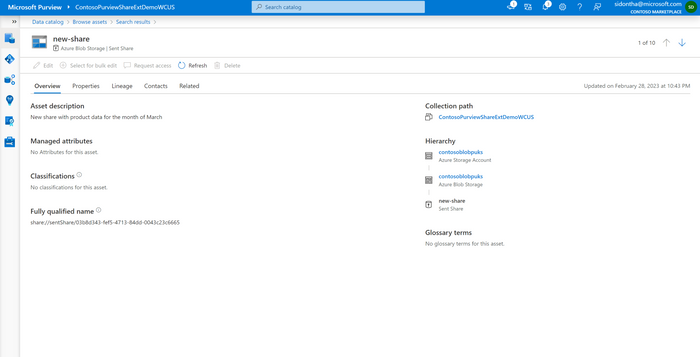
Data Sharing Lineage
Users can now see the Data Sharing Lineage of data within and across boundaries like organizations, departments, and even data centers, by selecting lineage on the sent share or received share assets,
Similarly, by selecting lineage on the AAD tenant asset, users can see all the sent shares to that tenant or all the received shares received from that tenant, and switch between these views as desired.
Users can navigate to different entities on the lineage canvas such as containers, files, folders, share assets, and AAD tenant assets to see the lineage from that entity.
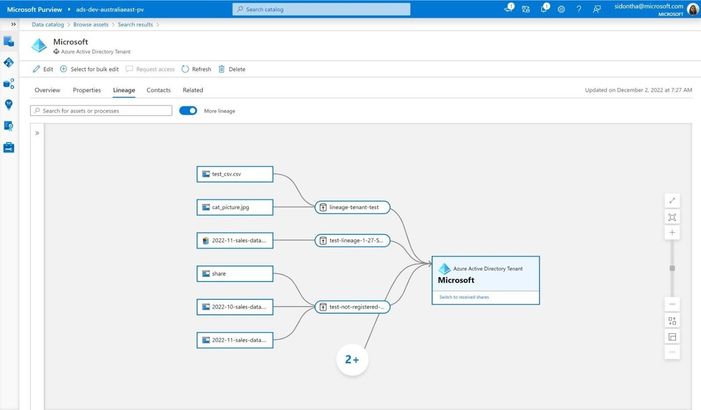
Sharing experience as part of the Catalog
Data Providers and Data Consumers now have the ability to create and manage shares from Blob Storage or ADLS Gen2 assets in the Catalog. Additionally, they can view the data share assets and AAD tenant assets in the Catalog and view the Data Sharing Lineage.
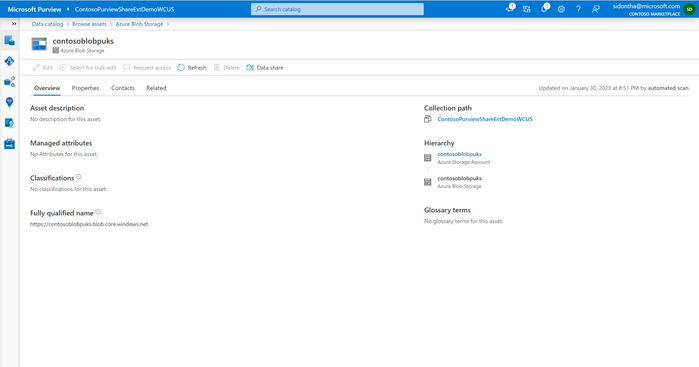
Get started
You must be a registered user to add a comment. If you've already registered, sign in. Otherwise, register and sign in.