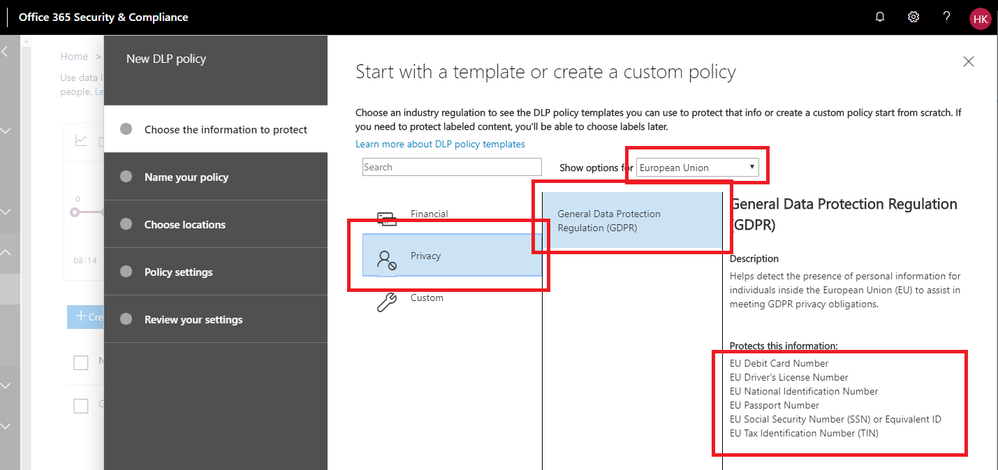- Home
- Security, Compliance, and Identity
- Security, Compliance, and Identity
- Re: Data Loss Prevention send me as global admin alot of emails but the hit is incorrect
Data Loss Prevention send me as global admin alot of emails but the hit is incorrect
- Subscribe to RSS Feed
- Mark Discussion as New
- Mark Discussion as Read
- Pin this Discussion for Current User
- Bookmark
- Subscribe
- Printer Friendly Page
Aug 21 2019
02:45 AM
- last edited on
Feb 19 2021
05:01 AM
by
TechCommunityAP
- Mark as New
- Bookmark
- Subscribe
- Mute
- Subscribe to RSS Feed
- Permalink
- Report Inappropriate Content
Aug 21 2019
02:45 AM
- last edited on
Feb 19 2021
05:01 AM
by
TechCommunityAP
We are using O365 with SharePoint, OneDrive for Business, Exchange, Teams, Skype for Business etc..I created a new DLP policy for "Exchange email, Teams chats and channel messages and OneDrive and SharePoint documents" and selected the privacy GDPR template for EU. I disabled the tooltip and notification settings for the endusers. I only enabled to send an email to my own emailaddress to test it first.
I receive now alot of emails from DLP hits. But I investigate the hit and it is false possitive. For example the sensitive info type "EU National Identification Number" gives a hit if the email contains a number like "0611133218". But this number is a phonenumber in an email! How can I finetune the rules so it will send only an email if it is a real hit?
- Labels:
-
Data Loss Prevention
- Mark as New
- Bookmark
- Subscribe
- Mute
- Subscribe to RSS Feed
- Permalink
- Report Inappropriate Content
Aug 21 2019 11:00 AM
You can fine tune the match criteria under the Policy settings section and the rules therein. Notifications will be generated for every match though, it's a simple on/off switch.
- Mark as New
- Bookmark
- Subscribe
- Mute
- Subscribe to RSS Feed
- Permalink
- Report Inappropriate Content
Aug 26 2019 02:37 AM
@Vasil Michev can I find somewhere some tips about how to reduce the false possitives?
- Mark as New
- Bookmark
- Subscribe
- Mute
- Subscribe to RSS Feed
- Permalink
- Report Inappropriate Content
Aug 26 2019 09:00 AM
Tune the match criteria or create your own sensitive type: https://docs.microsoft.com/en-us/office365/securitycompliance/create-a-custom-sensitive-information-...