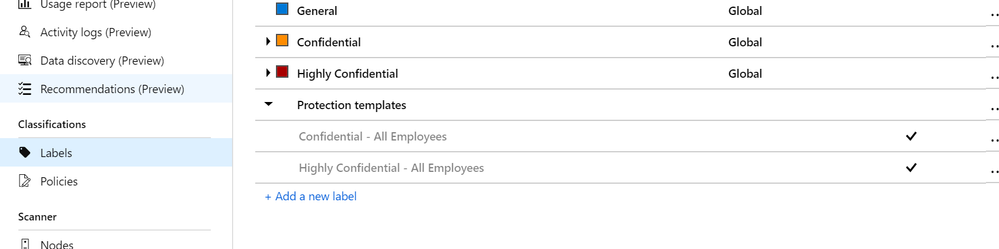- Home
- Security, Compliance, and Identity
- Security, Compliance, and Identity
- Cannot edit protection templates
Cannot edit protection templates
- Subscribe to RSS Feed
- Mark Discussion as New
- Mark Discussion as Read
- Pin this Discussion for Current User
- Bookmark
- Subscribe
- Printer Friendly Page
Sep 26 2019
06:05 AM
- last edited on
May 24 2021
02:07 PM
by
TechCommunityAP
- Mark as New
- Bookmark
- Subscribe
- Mute
- Subscribe to RSS Feed
- Permalink
- Report Inappropriate Content
Sep 26 2019
06:05 AM
- last edited on
May 24 2021
02:07 PM
by
TechCommunityAP
I've finally managed to get the new Permission button to appear in Outlook, giving me access to OME. As well as Encrypt Only and Do Not Forward, I'm also seeing options for Confidential\All Employees and Highly Confidential\All Employees. I'd very much like to lose these last two options, at least for now.
Having tracked them down to default AIP label protection templates, I thought I could just disable these, as we've never used them. However whatever I try to change within the template , even the description, I cannot save, as the save icon is greyed out.
I am using an account that has global admin privs. Should I be able to edit these?
- Mark as New
- Bookmark
- Subscribe
- Mute
- Subscribe to RSS Feed
- Permalink
- Report Inappropriate Content
Sep 27 2019 01:55 AM
School boy error (by me or by MS? you can decide). The out of the box templates have illegal characters in their names, and I missed the lovely red box that was pointing at the error. Get rid of the illegal character and the save button is activated.
- Mark as New
- Bookmark
- Subscribe
- Mute
- Subscribe to RSS Feed
- Permalink
- Report Inappropriate Content
Oct 15 2019 02:42 AM
@Lloyd AdamsCould you really rename these protection templates. I cannot rename them, it always tells me the new template name already exists, regardless what weird name i give it.
Did you rename them in the UI? or with PowerShell?
this is a real pain! Any help appreciated.
Thanks,
Franck
- Mark as New
- Bookmark
- Subscribe
- Mute
- Subscribe to RSS Feed
- Permalink
- Report Inappropriate Content
Oct 15 2019 02:58 AM
@Franck MarteauxI edited then in the UI, not PowerShell. Clicked on the templates that are now in grey in the image below. Simply removed the illegal character and saved. Not sure what else I can say really to help.