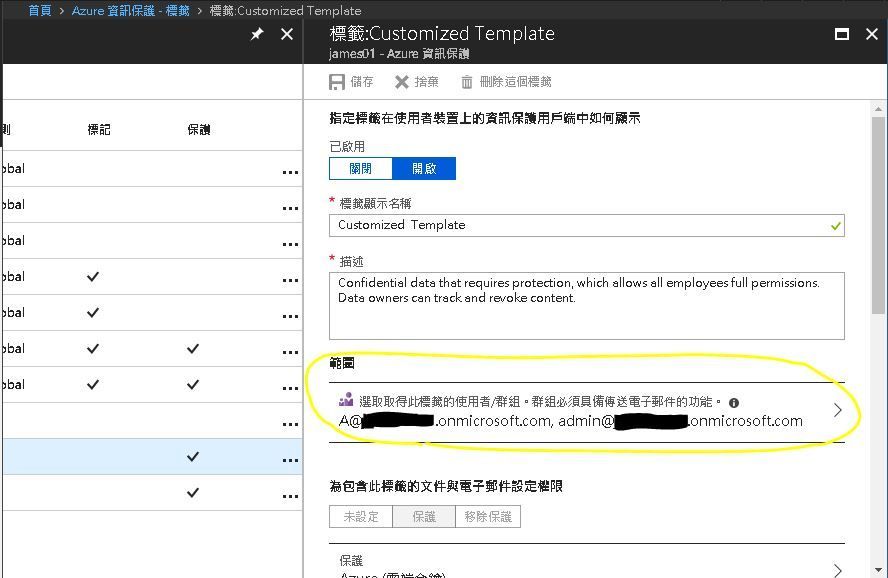- Home
- Security, Compliance, and Identity
- Security, Compliance, and Identity
- Azure RMS templates not always applied.
Azure RMS templates not always applied.
- Subscribe to RSS Feed
- Mark Discussion as New
- Mark Discussion as Read
- Pin this Discussion for Current User
- Bookmark
- Subscribe
- Printer Friendly Page
Jun 24 2018
11:07 PM
- last edited on
May 24 2021
03:12 PM
by
TechCommunityAP
- Mark as New
- Bookmark
- Subscribe
- Mute
- Subscribe to RSS Feed
- Permalink
- Report Inappropriate Content
Jun 24 2018
11:07 PM
- last edited on
May 24 2021
03:12 PM
by
TechCommunityAP
Why I have two RMS template but can't Applied to Mail flow.
I had study all document ,can't find the reason.
Thanks for reply.
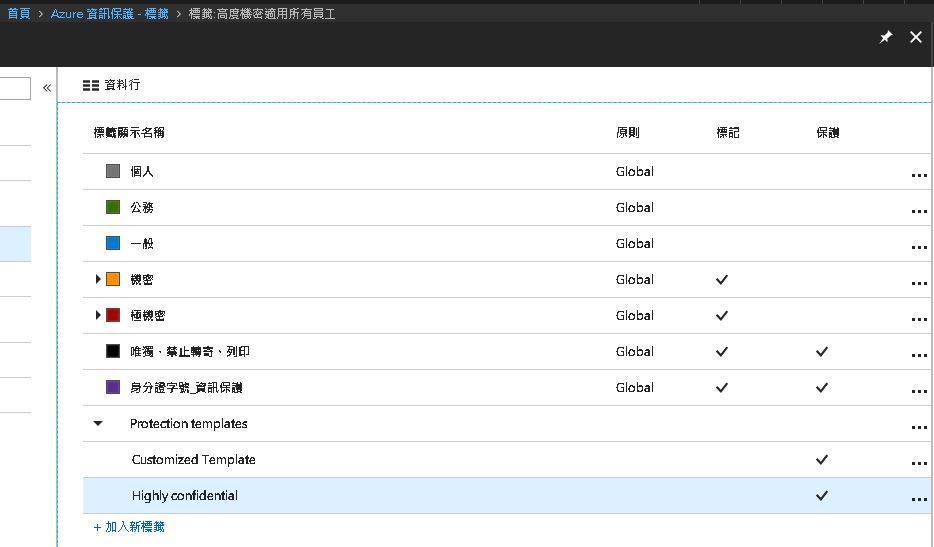
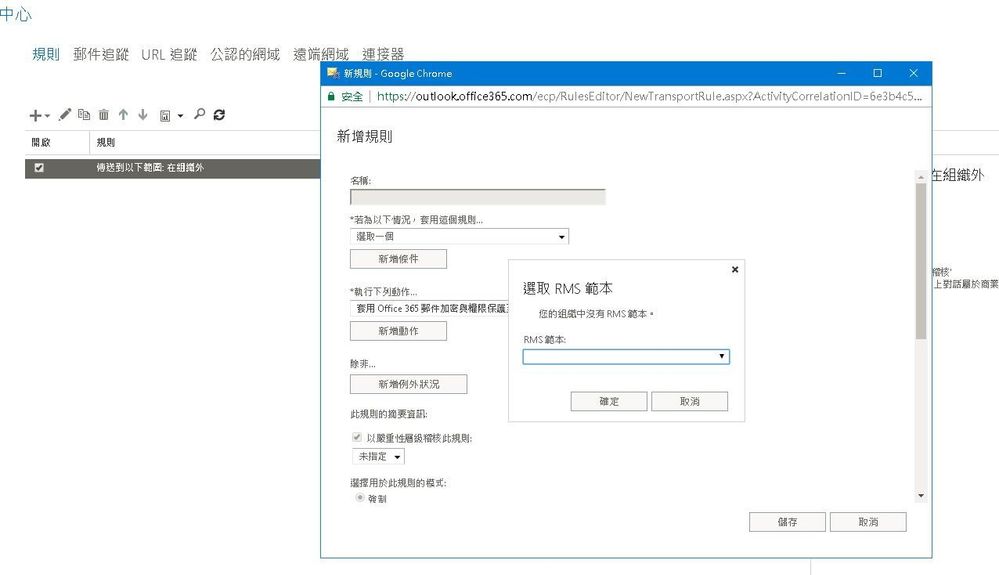
- Mark as New
- Bookmark
- Subscribe
- Mute
- Subscribe to RSS Feed
- Permalink
- Report Inappropriate Content
Jun 25 2018 08:47 AM
- Mark as New
- Bookmark
- Subscribe
- Mute
- Subscribe to RSS Feed
- Permalink
- Report Inappropriate Content
Jun 25 2018 08:50 PM
Hi, Carol Bailey
Thank you for providing the requested information.,
- I have enable AIP service
- Exchange Online:Automatically refreshed within an hour - no additional steps required.
- these two templates are scoped to specific two users(o365 E5 Authorized)