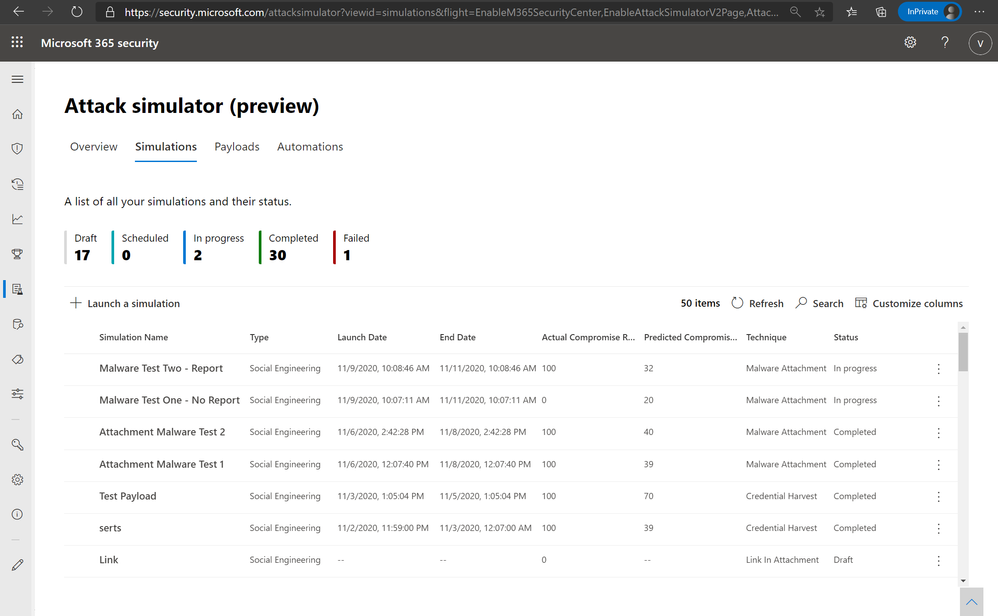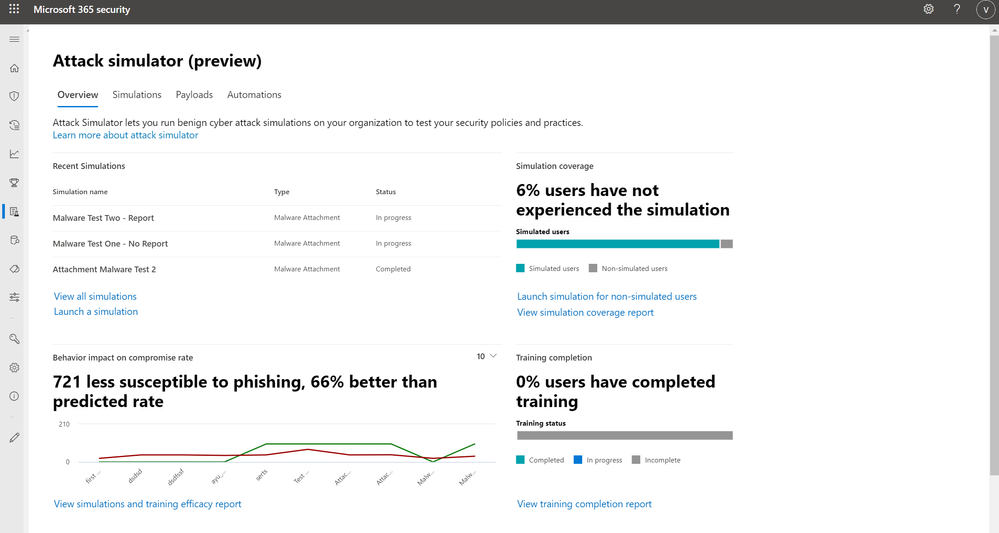- Home
- Security, Compliance, and Identity
- Security, Compliance, and Identity Blog
- Attack simulation training public preview now open to all E3 customers
- Subscribe to RSS Feed
- Mark as New
- Mark as Read
- Bookmark
- Subscribe
- Printer Friendly Page
- Report Inappropriate Content
At Ignite 2020, we announced the public preview of Attack simulation training in Microsoft Defender for Office 365. Delivered in partnership with Terranova Security, Attack simulation training is a premium feature available to Microsoft Defender for Office 365 P2, Microsoft 365 E5 and Microsoft Security E5 license holders. It empowers customers to detect, analyze and remediate phishing risk across their users. Today, we are opening the full public preview of Attack simulation training to all Microsoft 365 E3 and E5 customers to discover, quantify, and remediate social engineering risk across users. After Attack simulation training becomes generally available, all E3 customers will retain access to a trial version of the product which will include a smaller subset of capabilities.
In the new world of work, remote employees are crucial cybersecurity decision-makers. Empowering them with information and training is even more important now. Additionally, attackers have used the anxiety generated by COVID-19 and current events to increase the frequency and sophistication. Our customers need effective training that is fast and simple to deploy. Attack simulation training automates intelligent phishing simulations, targeted training and rich analytics to help our customers manage social engineering risk in the new world of work.
What is Attack Simulation Training (public preview)?
Attack simulation training empowers customers to accurately detect risk by phishing employees using constantly-updated real phish templates, with granular, context-specific targeting. Automated simulation creation, payload attachment, user targeting, schedule and cleanup simplify the process for Security Administrators. Rich reporting and analytics helps customers quantify social engineering risk and remediate it intelligently through strategic training programs. Metrics like coverage and completeness, training effectiveness and predicted compromise rate measure true behavior change and risk reduction. Terranova Security’s industry-leading phish training content reinforces the human firewall through hyper-targeted security training, designed to cater to diverse learning styles, available in 12+ languages and accessible to the highest standards.
Where can customers access Attack Simulation Training (public preview)?
Access the public preview of Attack simulation training in Microsoft Defender for Office 365 on your M365 Security and Compliance Center dashboard.
What happens after Attack simulation training is Generally Available? After Attack simulation training is Generally Available, E3 customers will retain access to a subset of core capabilities.
You must be a registered user to add a comment. If you've already registered, sign in. Otherwise, register and sign in.