- Home
- Security, Compliance, and Identity
- Security, Compliance, and Identity
- Announcement: Office 365 DLP Policy Tips are now available in Word, PowerPoint, Excel Online
Announcement: Office 365 DLP Policy Tips are now available in Word, PowerPoint, Excel Online
- Subscribe to RSS Feed
- Mark Discussion as New
- Mark Discussion as Read
- Pin this Discussion for Current User
- Bookmark
- Subscribe
- Printer Friendly Page
Jul 23 2018
11:35 AM
- last edited on
Feb 19 2021
04:54 AM
by
TechCommunityAP
- Mark as New
- Bookmark
- Subscribe
- Mute
- Subscribe to RSS Feed
- Permalink
- Report Inappropriate Content
Jul 23 2018
11:35 AM
- last edited on
Feb 19 2021
04:54 AM
by
TechCommunityAP
Microsoft is excited to announce that we’ve extended Office 365 Data Loss Prevention (DLP) policy tips to now appear on files in Word, PowerPoint, and Excel Online. Whether you’re working on the web or the desktop, your users can remain informed with a consistent policy tip experience as they open files.
Word Online
PowerPoint Online

Excel Online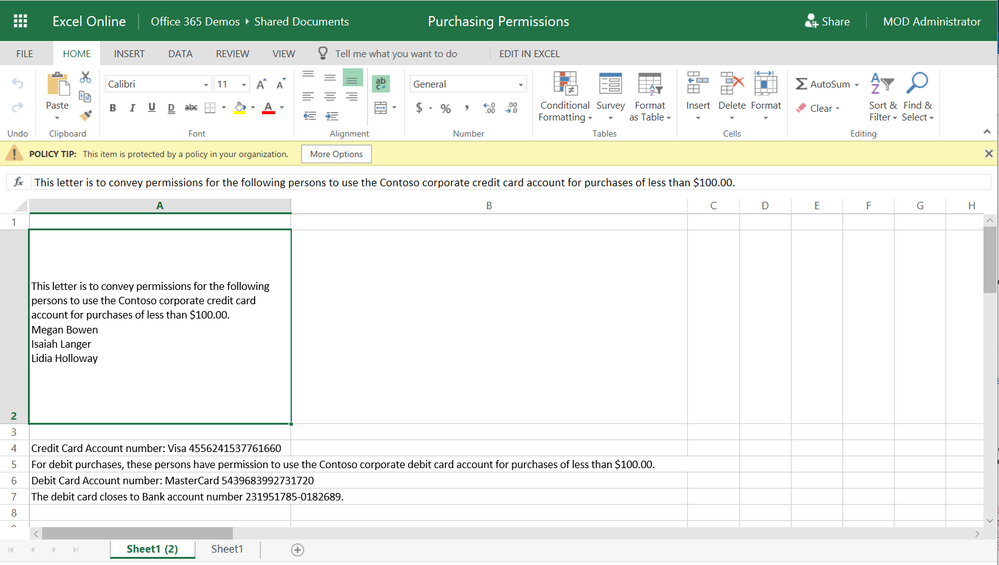
Clicking the ‘More Options’ button opens SharePoint Online or OneDrive for Business list view, allowing you to report an issue, override a policy, and submit a business justification.
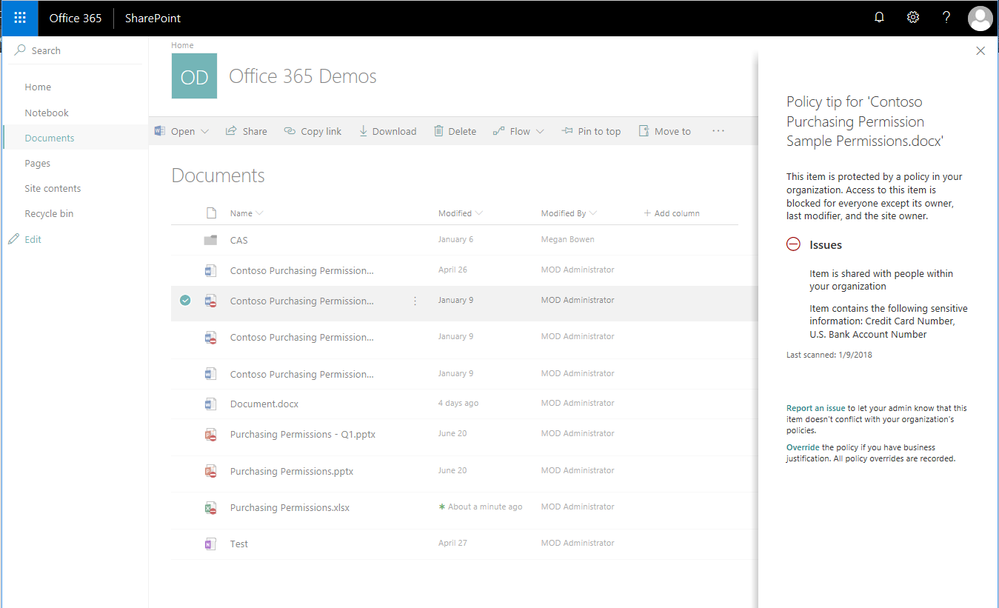
Learn more about DLP in Office 365 at https://support.office.com/en-us/article/Overview-of-data-loss-prevention-policies-1966b2a7-d1e2-4d9....
For more information on sending policy notifications and policy tips see https://support.office.com/en-us/article/Send-email-notifications-and-show-policy-tips-for-DLP-polic....
Chika Uchendu
Program Manager 2
Office Online
- Labels:
-
Admin
-
Data Loss Prevention