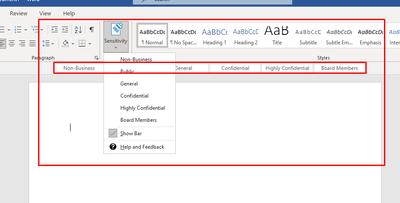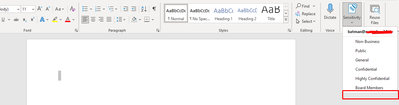- Home
- Security, Compliance, and Identity
- Security, Compliance, and Identity
- AIP - show label bar by default in Office apps, but let the user decide? Part 2
AIP - show label bar by default in Office apps, but let the user decide? Part 2
- Subscribe to RSS Feed
- Mark Discussion as New
- Mark Discussion as Read
- Pin this Discussion for Current User
- Bookmark
- Subscribe
- Printer Friendly Page
- Mark as New
- Bookmark
- Subscribe
- Mute
- Subscribe to RSS Feed
- Permalink
- Report Inappropriate Content
Mar 29 2022 10:15 PM - edited Mar 29 2022 11:58 PM
Hi Everyone, found this topic https://techcommunity.microsoft.com/t5/security-compliance-and-identity/aip-turn-the-label-bar-on-of...
but still not clear how to show AIP bar to users IF I do not install UL Client.
Atm, I have two AVD Win 10 machines, one with UL client installed and the second one just M365 for enterprise with no AIP client.
On the first machine with UL client I can see bar,
On the second machine I do not
So probably a dumb question , but how to enable bar for users if we do not install UL client..
One more thing I tried to use is this command
Set-LabelPolicy -Identity "<PolicyName>" -AdvancedSettings @{HideBarByDefault="false"}
However, i cant find which module do I have to install to use that.
Tried ExchangeOnlineManagement and Security & Compliance Center PowerShell , but no luck
- Mark as New
- Bookmark
- Subscribe
- Mute
- Subscribe to RSS Feed
- Permalink
- Report Inappropriate Content
Mar 30 2022 01:35 AM - edited Mar 30 2022 06:11 AM
SolutionYou can't show the bar without the labeling client. The config of the bar is part of the labeling client, not built-in unified labeling.
You Connect -ExchangeOnline and then Connect -IPPSSession and then use the Set-Label cmdlet.
(edit)
Set-LabelPolicy -Identity <enter GUID> -AdvancedSettings @{HideBarByDefault="False"}
Accepted Solutions
- Mark as New
- Bookmark
- Subscribe
- Mute
- Subscribe to RSS Feed
- Permalink
- Report Inappropriate Content
Mar 30 2022 01:35 AM - edited Mar 30 2022 06:11 AM
SolutionYou can't show the bar without the labeling client. The config of the bar is part of the labeling client, not built-in unified labeling.
You Connect -ExchangeOnline and then Connect -IPPSSession and then use the Set-Label cmdlet.
(edit)
Set-LabelPolicy -Identity <enter GUID> -AdvancedSettings @{HideBarByDefault="False"}