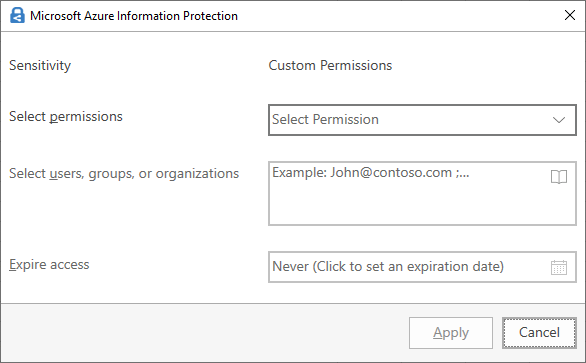- Home
- Security, Compliance, and Identity
- Security, Compliance, and Identity
- AIP Custom Permissions Pop-up window issue
AIP Custom Permissions Pop-up window issue
- Subscribe to RSS Feed
- Mark Discussion as New
- Mark Discussion as Read
- Pin this Discussion for Current User
- Bookmark
- Subscribe
- Printer Friendly Page
- Mark as New
- Bookmark
- Subscribe
- Mute
- Subscribe to RSS Feed
- Permalink
- Report Inappropriate Content
Apr 28 2022 09:22 AM
I noticed that custom permission windows changed around 2 weeks ago, to the old RMS window. The weird thing what happening is I can temporarily fix the issue by resetting AIP settings, but after the Office app restart (close-open) I`m getting old, RMS (Screen #2) windows instead of normal (Screen #1) custom permission window.
Also, every time I create a new doc (Word, Excel, PowerPoint) it is taking while to retrieve the policy from the server (Screen #3)
Screen #1 - Normal Window
Screen #2 - RMS
Screen #3 - Policy
- Mark as New
- Bookmark
- Subscribe
- Mute
- Subscribe to RSS Feed
- Permalink
- Report Inappropriate Content
May 02 2022 01:01 AM
Hi @Nikoloza,
The first screen it means that you're using AIP Client (is already supported but I think that MS suggest to use MIP. so the second screen that you upload).
The second screenshoot is the normal behavior when you use O365 and MIP configured by compliance portal, without AIP.
If you want to still use AIP Client, Have you already tried to reinstall its or enable\disable AIP Add-ins (In Office "File > More > Option > Add-ins")?
Below some usefull link:
https://docs.microsoft.com/en-us/microsoft-365/compliance/sensitivity-labels-office-apps?view=o365-w...
- Mark as New
- Bookmark
- Subscribe
- Mute
- Subscribe to RSS Feed
- Permalink
- Report Inappropriate Content
May 09 2022 12:32 PM
We are using AIP since 2020, and the Custom permission window always was as on Screen #1.
What do you mean under - "The second screenshoot is the normal behavior when you use O365 and MIP configured by compliance portal, without AIP." We configure all labels and sub-labels from https://compliance.microsoft.com/informationprotection. Do you know another way to configure AIP labels?
I tried Add-on disable/enable, reinstalling AIP agent but still getting old-style dialog-box.